3 Reasons Why I Refuse to Use Lightroom
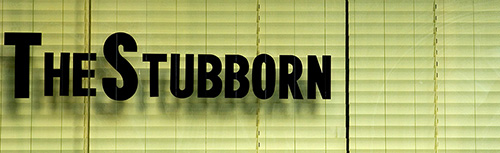
photo credit: gak
Ok, ok, now before you Lightroom fans get all twisted up, read this and read it carefully. This post isn't intended to stir things up. I'm not a Lightroom user, but I'm a Photoshop user. Those who know me also know that I'm a big fan of using Adobe Bridge and Adobe Camera Raw to organize and process my photos.
But in no way am I trying to give Lightroom and Adobe a bad name or put the software (or it's users) down — it's a great tool, and I know a lot of photographers who swear by it. On that same note, I've also had a lot of photographers baffled at my decision to avoid Lightroom. So here they are… the top three reasons why I refuse to use Lightroom:
1. DEPENDENT ON A DATABASE
I'm sorry, but I've already been hit with database issues in the past. I'm sure Adobe has things nailed down pretty tight, but I don't like the idea of having to rely on those things to keep track of my photos. Call me old fashioned, but I like to place my photos on my hard drive in the folder hierarchy that I'm comfortable with, use sidecar files to store extra information, and only rely on my organization software to view the photos and place/utilize metadata.
Why am I so against a database? Doesn't it make things faster and more organized? Sure, but what happens when you get new hard drives, upgrade operating systems or entire computers, or decide to use a different photo organization software at some point? You may find yourself out of luck.
2. REDUNDANT WITH BRIDGE/ACR
I've already made the decision that I utilize Photoshop enough to justify paying for it. Yes, Photoshop is a totally different beast from Lightroom, but the software bundled with it isn't. Lightroom is basically a combination of Adobe Bridge and Adobe Camera Raw — they share many features and they use the same Raw processor.
Lightroom does have a few extra features and conveniences, but is it worth the extra cost if I'm already investing money in Photoshop? I think not. Lightroom and Bridge/ACR are so similar in nature that I'm willing to bet Adobe will leapfrog the two software packages with each new release. Meaning, you can probably expect to see many Lightroom 2 features in the next Bridge/ACR bundle, in addition to some new stuff that Lightroom doesn't have. Then Lightroom 3 will probably have many of those new features plus some new stuff. And so on, and so on… (note that this is all just speculative rambling on my part, I could be totally off)
3. MOB MENTALITY
Since the introduction of Lightroom, there's been somewhat of a cult following. I understand that it's a useful piece of software, but I've seen more than one avid Photoshop user jump ship (or decide that they need both Photoshop and Lightroom). I've also had several fellow photographers urge me to get on board with Lightroom as if it were the greatest thing since sliced bread.
I tend to ignore the preference of the masses, and make my decisions based on my own needs. I'm the same way with the whole digital vs. film thing — I rather enjoy shooting film, no matter how many times ex-film photographers tell me how terrible the stuff is and how digital is the only way to go. Cool, if it works for you and it makes your life easier, I'm not going to stop you from following that path. I feel the same way about camera brands — I made the decision to shoot Minolta/Sony because it suited my needs best, not because they're the most popular name brand.
YOUR TURN!
Ok, go ahead and let ‘er rip in the comments. Shred me to pieces. Preach your Lightroom gospel you users of Lightroom. Tell me why I'm wrong, and convince me to change my mind.
Actually… I'm hoping for a healthy conversation about the benefits of Lightroom from all of you using it. There are quite a few non-Lightroom-using photographers out there who could get a lot from such a conversation. I think it's a great (and cheap) alternative option to Photoshop for a majority of hobbyist photographers.
This post is also part of Problogger's Killer Titles group writing project.
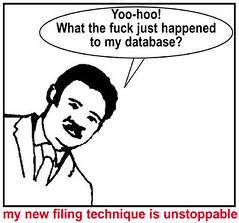

Jon L
January 28, 2009Hey I’m here to learn, as I’m the new guy on the block for lightroom. When I talked one big folder, I meant one folder for all my images, not one folder for every image. They can be done by year or topic.
Did you see my first post. I updated it on my blog. I have now speeded up my workflow by ten fold. Jon
morgan
March 14, 2009There are lots of comments about databases – Lightroom calls them catalogs – but I’m surprised that no-one has mentioned one of the obvious ways of handling large numbers of photographs: monthly or quarterly catalogs.
Monthly or quarterly catalogs mean good organization of images, no significant performance hit, and no need to reimport edited images into a new database every time you have to go back to it.
Jon L
March 15, 2009I would suggest using collections; this and id tags using certain words for description. There are also ratings and virtual copies for the same image with different perspectives of the same image. I myself haven’t found anything easier to use that has all the elements one needs for cataloging and a built in image editor to.
https://jonsmac-arts-optimizations.blogspot.com/2008/12/lightroom-20.html
Sammy
March 15, 2009morgan, a monthly or quartley catalog system may make lightroom faster, but it also negates one of the primary reasons you’d want to use lightroom – searching. To find a photo, unless you knew when it was taken you’d have to search each catalog. Similarly if you wanted to find all photos with a particular set of attributes, you’d have to search each catalog. If you just wanted editing or batch processing, there are other tools that do the job. So what then becomes the point of running lightroom at all?
Aji
April 2, 2009The misunderstanding, which may have been pointed out, is that you can still organize your images any way you like them. In folders on various drives etc. Lightroom does NOT store the images in the database itself. What gets stored in the DB are your changes to the original files, which never get touched by Lightroom. I always compare it to opening an image in PS, making all sorts of changes to it, but rather than saving the changes to the file itself, the original files gets saved along with the entire history (which ends up in the DB).
For organizing images I find it way more powerful than bridge, especially the ability to create collections, stacks etc. But I may be biased there because I never really liked bridge very much.
From a workflow perspective you cannot compare LR to PS + Bridge. As some other people also mentioned, I do about 90% of all my adjustments in Lightroom and 10% in PS. I found that my productivity has increased tremendously since using LR. But for certain tasks there is no replacement for PS. I actually think the Adobe should reconsider the roles of both LR and PS for photographers. LR is great, but it is missing some options that I definitely need. PS on the other hand has many functions that I dearly need, and many I could easily live without. Personally I also find the "Development" settings in LR way more intuitive than in PS.
But I am totally with you on the film 🙂
mic
May 16, 2009yata yata;
I like LR, but its weird! I think LR will come into its own one of these days, database and all, hopefully soon. Put this program has some flaws. There are some strange instabilities present, everyone I know that uses LR has a strange tale to tell about losing something at some point. I recently transfered a LR catalog that was resident in a folder along with various folders that included all the images in the catalog. I copied the entire file to the external hard drive of a friend. When he opened the catalog all of the links from the LR previews to the images were lost. What kind of sense does that make. You invest one heck of a lot of time organizing the material and it is a very big deal if it gets scrambled up for whatever reason. LR comes off as being iffy and unstable in this respect base on my personal experience making fairly extensive use of the program. I cannot help using the program; I love it, but I’ve paid a price for that, and I’m hoping these clowns get their stuff together soon and dial this great program in.
David Terry
May 17, 2009@mic:
I don’t fall into one of the “everyone you know” category, but I can tell you that as a user of Lightroom from the very first release until now … I have never lost anything in Lightroom.
Back in the early days the database would slow down tremendously after having a few thousand images in it (which at the rate I’m shooting happened frequently). And so back in those days I would quite often delete my catalog and start over. And so I started a habit clear back then that continues with me through today, which is to have LR automatically export my settings to .XMP files.
Now… the XMP files have never been required to save my edits (other than when I purposely deleted my catalog). But at least I know they are there. And they are backed up right along side the raw images themselves. So if I ever do lose the catalog … they’ll be sitting right there waiting for me. I won’t even blink an eye.
I think Lightroom is amazing! You comment that it will “come into its own one of these days” … I think happened with the release of Lightroom 2.0 and here we are on 2.3 now which is only better and more refined.
I give Lightroom two thumbs up.
Brian Auer
September 23, 2009Dude, without insulting you, you missed the point of this thing entirely. Next time, read all the way to the bottom — if you had, you would have seen this link:
https://epicedits.com/2008/09/03/lightroom-users-address-concerns-with-the-software/
Mathew Ballard
October 7, 2009You can disagree with his opinions. I did, but I see where his concerns were valid. He isn’t the only one that I’ve heard have these concerns. Many, many other photographers out there felt the same way he did, and I’m sure there are many that still do.
But, you shouldn’t be a total ass just because he has a different opinion then you. An opinion that could have easily changed in the…oh I don’t know…14 MONTHS since he wrote this post.
bry
October 7, 2009Lightroom has saved me literally THOUSANDS of hours processing my work and I am only a very part time professional photographer. I cannot even imagine if I was doing it full time.
Example: I did a job once in various conditions and took over 3100 shots for a client that really did need a quick turnaround. I told the client I will have a gallery up by the end of the day where he could go through the shots and pick out the ones he would like to use. He laughed and asked how I was going to go through every shot and have it posted in less than 5 hours. I said, check your email before 10 PM tonight, you will have an email with the link.
3100 shots into lightroom, quick tab through shots picking out the clunkers, auto adjusted for any white balance or exposure issues, then fixed spots from one lens that had a couple dust spots at wide open. Spit out a gallery of 2800+ shots and uploaded to the web in less than 2 hours.
Try that with any other software out on the market.
The Database is KEY, if you would look at what having a DB gives you, you would see that. Undo for eternity, file duplication without actually duping the file, saving gigabytes worth of drive space, file organization, BACKUP OF DATA, etc… geez.
That speed of getting shots to a client ASAP if needed is worth using the software and paid for it 10x over on my first job.
Keep using other software, that is fine, but pretty soon, you will be either using it, or out of the business because you cannot keep up with the speed of the competitors. Don’t embrace something that would actually save you time and money, fight it.
bry
October 7, 2009FYI, I have a database that I use on 3 different computers: my whopper that I do most my work, a laptop I take to clients, and a netbook for the road. All 3 are exactly the same and are synced. I have moved this DB to many different computers over the years and never had one problem. The DB is backed up once a week and stored offsite just in case a problem arises, but never has. I have imported an older DB into Lr so that I can pull up older work, and that task took all of 5 minutes to do.
The DB in Lightroom is the most valuable and important piece of the software and is the reason Lr is such a time saving product.
Dissing the software because of the DB is just showing how uninformed you are with the software.
Brian Auer
October 7, 2009I’m not “dissing” the software and I’m not uninformed. Maybe try reading my follow-up article (which is also linked at the end of this article and in the comment directly above yours). I don’t usually write articles here just to gripe about things — I do it to raise awareness and start discussions on certain topics.
https://epicedits.com/2008/09/03/lightroom-users-address-concerns-with-the-software/
bry
October 7, 2009Did you intend to do a follow up article, or did you decide to do so when so many professionals posted on your thread showing that your 3 reasons don’t really make any sense? My posts addressed your original post, which was why you were not using the software. I could care less about your follow up because it is clearly obvious you posted it to save face. I can address your follow up on that page if you’d like.
Brian Auer
October 7, 2009Bry, I wrote it to get a reaction, and what did I get? A reaction. Had the response not been what it was, I wouldn’t have done the follow-up. But I was 99% certain that all the Lightroom users out there would do exactly what they did — defend their choice of software. So yes, there was a preconceived notion of doing the follow-up article. I could do the same thing with camera brands and get a similar response… something like “11 Reasons Why Canon Cameras Suck”.
Matt Fisher
October 25, 2009Regarding a question far, far above this one, here’s how I manage multiple catalogs.
I have 50 000 images which sit in folders like this:
~user/Pictures/LRPix/2009/03-02/
I have a main catalog that includes everything from every year. But on a day to day basis I use sub catalogs (2009Jan-July and 2009 Aug-Dec) which point to the same file locations as the main catalog. So virtually all my adjustments happen in the smaller catalogs.
I created them as subsets of the main one by selecting New Catalog from the file menu and indicating where it will live and what it will be called. In this instance it would be 2009Aug-Sept. A new folder is created with this title and a few files are put inside.
Then I choose Import from Catalog and select just the Aug-present pictures at ~user/Pictures/LRPix/2009/
Now I just use this new catalog. Once a week or so I open the main catalog and select “2009” in the Folders panel and choose “Synchronize folder.” This updates it to include all the pictures added into “2009Aug-Dec”.
I also optimize my catalogs whenever I’m promted to back them up. This speed things up considerably.
mic
October 26, 2009Speaking of file organization…
I work on a project basis documenting building construction on select projects. I have been storing my files by date, importing them into a single LR database, and organizing them in collections within LR. If something moves in the file structure and I loose the link, it can be a challenge to locate the image. I also may not want to import everything into LR, and again I have the problem of locating project images spread through many different dated files. Yea, keywords are a solution, but I’m still thinking of reorganizing my files by project; creating a folder for each project, with dated subfolders. Does anyone out there work this way. Any problems?
Florian
November 1, 2009Let’s make this quick, you are wrong :).
1. In LR you can have both. Folder and Database organisation, if the Database crashes I have organised everything in folders as always. No need to change your folder structure with a database. Actually LR doesn’t care how you organize your photos.
2. Sorry but we’re not talking about some neat extra features here. Within LR you can manage 90% of your regular photographic workflow. And why use 3 Programms when you can use 1? AND everything you do within Lightroom is non destructive and doesn’t use a lot of disk space.
3. Actually it’s the greatest innovation in the photographic business since… yeah maybe since ever. So sometimes the mob is right.
“I think it’s a great (and cheap) alternative option to Photoshop for a majority of hobbyist photographers.”
I guess youre not serios whith that. In fact 90% of all photags out there don’t need Photoshop in any way if they are able to use Lightroom. They could save a lot of money.
Oh and there is no need to convice you to use LR. I really don’t care how you organzie your workflow, that’s totally up to you. But be aware that there are a lot of people out there who refuse inventions because of stubberness and because they have done things “always like that”. Are you sure your not one of them and now your wasting time and money because of stubborness?
leef
November 21, 2009So far the Lightroom 3 beta is performing MUCH faster than Aperture is for me. Thumbnails/Previews are very slow with Aperture, and ridiculously fast with Lightroom.
Alex
December 19, 2009I agree that the true functional differences between Lightroom and Brigde/ACR don’t justify the price of Lightroom. I think Lightroom is simply nice “packaged”. I really start to hate Adobe’s product strategy. They don’t replace Bridge-ACR with Lightroom, no they sell a new product. They announce something like “major performance improvements” as a feature for LR3??? This is nothing a consumer should pay money for. This is just poor software engineering in the previous version. A lightroom licenses costs 299 $ in the US….and 450 $ in Ireland!!! What’s f***** wrong with you guys at Adobe?
David Terry
December 19, 2009@Alex
Holy cow Alex … my “time savings” alone, with Lightroom, has totally justified the cost of the program for me.
I suppose the difference could be whether you’re shooting 10-20 images versus shooting a wedding with 1500 images. Lightroom is an absolutely life saver. I simply could not process the number of images that I do using Bridge+ACR because I wouldn’t have the time.
Ryan Smith
January 15, 2010I didn’t read all the comments, I’m sure they went into specifics so I won’t. But as a wedding photographer myself I can’t imagine working without Lightroom. As a professional an additional $200 over Photoshop is really nothing to pay if it saves me hours and hours of work. Remember Adobe is building these tools with pros and their needs in mind, if you are just messing around Lightroom/Photoshop Elements combination or just PE will save a bunch of money.
Roger
March 3, 2010I agree with you concerning Lightroom and Photoshop.
Although, when I kept getting slides that were messed up by the processor, that did it for me. I happily went digital, and I love it. Digital does have it’s own issues, but they’re better problems than mismounted slides, fingerprints, or scratches.
Roger
Ed
March 15, 2010There is no perfect photo editor. Photoshop is very powerful, but takes too much time for me. I prefer the handle and feel of ACDSEE PRO 2.5 for organizing photos and simple edits.
After trying Lightroom 2, I was amazed by its ability to quickly process a large bach of images, apply common changes to many images, set import adjustments by camera body and lens, etc. I was also confused by the database approach, and messed up more than one database and had to start over. suprisingly, I find the database to be extremely reliable, but unless you understand it pretty well, you can get into trouble quickly.
I’ve no problem transferring databases into a new pc, but sharing images among pc’s is tedious and prone to problems of zapping your database. Supposedly version 3 will have some improvements with sharing. I do not always work at the same pc, and my wife leeps her images on a separate machine yet, so we have 5 or 6 pc’s that would like a common database, and with lightroom, this is difficult.
I do have mine set to write changes into xmp, but this gets changed or missed sometimes when I update one of the machines and so a reinstall.