3 Reasons Why I Refuse to Use Lightroom
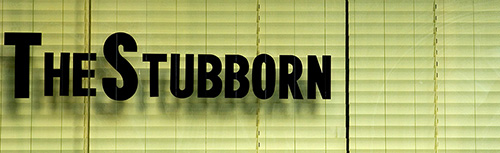
photo credit: gak
Ok, ok, now before you Lightroom fans get all twisted up, read this and read it carefully. This post isn't intended to stir things up. I'm not a Lightroom user, but I'm a Photoshop user. Those who know me also know that I'm a big fan of using Adobe Bridge and Adobe Camera Raw to organize and process my photos.
But in no way am I trying to give Lightroom and Adobe a bad name or put the software (or it's users) down — it's a great tool, and I know a lot of photographers who swear by it. On that same note, I've also had a lot of photographers baffled at my decision to avoid Lightroom. So here they are… the top three reasons why I refuse to use Lightroom:
1. DEPENDENT ON A DATABASE
I'm sorry, but I've already been hit with database issues in the past. I'm sure Adobe has things nailed down pretty tight, but I don't like the idea of having to rely on those things to keep track of my photos. Call me old fashioned, but I like to place my photos on my hard drive in the folder hierarchy that I'm comfortable with, use sidecar files to store extra information, and only rely on my organization software to view the photos and place/utilize metadata.
Why am I so against a database? Doesn't it make things faster and more organized? Sure, but what happens when you get new hard drives, upgrade operating systems or entire computers, or decide to use a different photo organization software at some point? You may find yourself out of luck.
2. REDUNDANT WITH BRIDGE/ACR
I've already made the decision that I utilize Photoshop enough to justify paying for it. Yes, Photoshop is a totally different beast from Lightroom, but the software bundled with it isn't. Lightroom is basically a combination of Adobe Bridge and Adobe Camera Raw — they share many features and they use the same Raw processor.
Lightroom does have a few extra features and conveniences, but is it worth the extra cost if I'm already investing money in Photoshop? I think not. Lightroom and Bridge/ACR are so similar in nature that I'm willing to bet Adobe will leapfrog the two software packages with each new release. Meaning, you can probably expect to see many Lightroom 2 features in the next Bridge/ACR bundle, in addition to some new stuff that Lightroom doesn't have. Then Lightroom 3 will probably have many of those new features plus some new stuff. And so on, and so on… (note that this is all just speculative rambling on my part, I could be totally off)
3. MOB MENTALITY
Since the introduction of Lightroom, there's been somewhat of a cult following. I understand that it's a useful piece of software, but I've seen more than one avid Photoshop user jump ship (or decide that they need both Photoshop and Lightroom). I've also had several fellow photographers urge me to get on board with Lightroom as if it were the greatest thing since sliced bread.
I tend to ignore the preference of the masses, and make my decisions based on my own needs. I'm the same way with the whole digital vs. film thing — I rather enjoy shooting film, no matter how many times ex-film photographers tell me how terrible the stuff is and how digital is the only way to go. Cool, if it works for you and it makes your life easier, I'm not going to stop you from following that path. I feel the same way about camera brands — I made the decision to shoot Minolta/Sony because it suited my needs best, not because they're the most popular name brand.
YOUR TURN!
Ok, go ahead and let ‘er rip in the comments. Shred me to pieces. Preach your Lightroom gospel you users of Lightroom. Tell me why I'm wrong, and convince me to change my mind.
Actually… I'm hoping for a healthy conversation about the benefits of Lightroom from all of you using it. There are quite a few non-Lightroom-using photographers out there who could get a lot from such a conversation. I think it's a great (and cheap) alternative option to Photoshop for a majority of hobbyist photographers.
This post is also part of Problogger's Killer Titles group writing project.
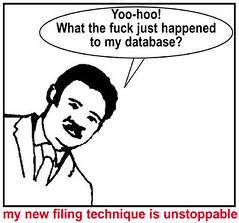

Jim Goldstein
August 27, 2008More power to you for sticking with what you know, but I will say that you’re missing out.
1. If you get a new drive or computer you carry over your backup library. If you move files you refind your folders. It’s really not that big of a deal. As to the fears around a database I think you’re letting your paranoia get the better of you. What happens if your hard drive fails? It’s all one and the same. Just have a backup.
2. Redundancy… it is and it isn’t. There is a lot to be said for saving storage with the non-destructive edits in the sidecar files. While that may not be drastically different than what you’re used to the benefit is having the tools in one consolidated piece of software. If you’re working on a set of photos from a common shoot then Lightroom is a real timesaver. Sure you can find equivalent ways of doing things in Photoshop, but Lightroom is truly streamlined for such things.
3. People haven’t jumped onto Lightroom because everyone else is doing it. They’ve done so because the software saves photographers time (processing and searching) and its filled a much needed niche for easily organizing ones work. If you have a system that works then by all means stick with it. I would urge you to resist boxing everyone who uses Lightroom into the overgeneralized “mob”. If it wasn’t something that improved productivity most people would drop it like a bad habit.
Funny thing is that there was a lot of concern with Adobe (internally) before the launch of Lightroom to differentiate why Photoshop versus Lightroom. I still use Photoshop all the time as do most Lightroom users. Lightroom helps you get through the photographs that need minimal work. This works like a charm for studio shoots. The differences maybe a bit nuanced for some, but there are distinct differences. Lightroom enables a quick and easy workflow with functionality to ease professional display for web and print. You can get the same job done in Photoshop it’s just less streamlined. Workflow is the name of the game when it comes to Lightroom.
Wulf
August 27, 2008I use iPhoto as my photo management tool on my Mac. It is very convenient for sorting, finding and displaying images… but it is built on a proprietary database.
However, I back up my images to an external hard drive, using plain old directories and file names to preserve all the essential information about the pictures. I also put a copy of everything I keep on my Flickr account, tagged with all the information I could want about the image.
Should iPhoto blow up on me the only thing I’ll loose for good is the original version of many of my edited photos (I often don’t keep that separate unless I want to expose the before and after; normally I’m happy with just the after) but I can live with that as I’ve had very few times I’ve wanted to roll back and nothing critical.
Therefore, I’m happy with iPhoto but recognise your concerns about this type of management software and am covered for that as well.
Sven
August 27, 2008I see why you like Bridge/Photoshop, what I don’t quiet get, is the database idea. As Jim said, if your hard-drive dies, the data is gone, no matter how you organized it. I usually have my main image/library folder backed up twice, so in case of a hard-drive/computer failure (which happend already twice this year), I just have to copy back the whole thing and tell LR the path to the actual library path.
I myself was a while torn, whether to choose Bridge or Lightroom, but in the end chose LR, because it makes processing for me easier and faster. I think at least 90% of my editing are done in LR and some images I send after that to PS.
From the organisational point of view, I understand you prefer a folder-based approach. I too prefer that, and LR also supports that. Something that I like, because I can view my images based on a folder, or my complete library. Surely the same can also be achieved via tags/metadata.
R. Kneschke
August 27, 2008I totally agree that you should not pay for Lightroom, if you already pay for Adobe Photoshop and use Bridge as well. For that price I think, one deserves to get some of the cool feature from Lightroom in Bridge for free.
Neil Creek
August 27, 2008I’m writing this before reading the other comments, because I want to get my thoughts to you before I forget them, and I want it to be my opinion alone, and not influenced by others. If what I have said is redundant, please accept my appologies.
1) I too hate being tied to a database. The way I use lightroom, it’s almost as if there wasn’t one. In fact, the only thing that can really be said to be using the database is the thumbnails (I believe!). I convert all my RAWs into DNGs, and I instruct Lightroom to keep the DNGs updated with the latest metadata changes (via a catalog-wide preference setting). This has the huge advantage that the sidecar files are kept internally, so all of the previews, metadata, even the Lightroom/Bridge adjustments are all included in the file. If I burned all of the photos from a shoot to a DVD after processing them all, leaving the database behind, then they could all be read, adjustments included, in another install of Lightroom, or indeed Bridge/Photoshop/ACR. For me, the database is practically invisible. Also, the new version 2.0 of Lightroom preserves the navigation structure of the folders where the images are stored, so I take full control of the organisation.
Actually, now that I think a little more about it, the database IS handy for finding a photo or photos, whether it be by keyword, lens, shutter speed or any other metadata. Can Bridge do that?
2) New Macs are built on Intel chips, essentially making them redundant, since we already have Intel chips in Window machines. Maybe that’s too loose an analogy, but I hope you see my point. The feature parity you mention only refers to what can be done to the images, not how it is done. You may prefer working with ACR for your raw processing, but from my little experience with it, Lightroom walks all over it. In fact, the interface is entirely the reason I prefer Lightroom to Bridge/ACR.
3) This is really a bit of a straw man argument. Your equally silly for NOT wanting to use Lightroom because of the mob mentality as those who may use it for the same reason. I couldn’t care less what the mob thinks. I care what people I respect think, and my own experience. I’m sure you’re the same really, but don’t think you have to be a rebel or rage against the machine. You may be missing out on something you’d othewise like. Sometimes the mob gets it right.
Let me finish with a question for you. Have you actually USED Lightroom? I don’t mean fiddled about with it for a couple of hours. I mean processed a whole shoot with it? Have you watched any of the video tutorials? Do you really understand the features that have been crammed into the product to make the job of processing lots and lots of digital photos as simple as possible? Sure you can DO the same in ACR/Bridge, but once you get past the shallow learning curve, I think the Lightroom choice is so much easier. In fact, I think it’s the most fun I’ve ever had processing photos.
Phill Price
August 27, 2008Oh Brian you link baiter!
Its true that Lightroom’s DB is iffy (thankfully Mozy keeps a daily copy) and that trying to use the keyboard for anything is a nightmare (just ask Raoul Pop) but it is a lot quicker to blitz through and reject and pick photos, only to have all of the things I need to process them at hand (I only really ever go to Photoshop to knock the colour out of areas as LR 1 doesn’t have localised stuff). That said LR2 does, but at a price I nearly choked when I saw so I’ll put up with the bugs, the crashing and the trips to CS3.
Still each to their own and your photography’s certainly not suffering!
Tim Johnson
August 27, 2008Lightroom is not an alternative to Photoshop – it’s really a replacement for Bridge; or rather, it’s like ACR and Bridge and some elements of Photoshop and some other random bits and pieces all rolled into one . The reasons I like it better than Bridge are:
– easier library management, including tagging, titles, search etc – and it’s faster than Bridge
– non-destructive edits
– ability to make changes to one RAW file and copy and paste those settings to a selection of other RAW files
– good integration with Photoshop when you want to do advanced edits
– good plugins, including an Export to Flickr plugin and develop preset plugins
– I can do RAW development without needing to go into Photoshop/Adobe RAW – I can work so much faster in Lightroom.
ramin
August 27, 2008On the DB issue: is you set up the system like Neil describes above, you really do not need to care if the DB is corrupted, destroyed or whatever. All of the data is still in the original files and can be reimported into a new catalog (DB). Also, copying a catalog from one machine to another works just fine (you can even copy the preview images, which aren’t stored in the catalog itself).
And I seriously doubt that a mob mentality would have me installing a Windows image on top of Linux just so I could run Lightroom?
Lightroom is very much about workflow and editing several shots from a shoot. Try taking a batch of 200-300 images (after selecting the shots that will be processed further), adding metadata to them (subject names as keywords, copyright info, titles, and locations), processing them, and exporting to the web, and you’ll get an idea why it really has gained such a following. I’ve done the same with plain PS, GIMP + other tools, and LR and it’s the reason I chose to start using LR in the first place.
Charlene
August 27, 2008It’s all in the workflow for me. Photoshop doesn’t have too much of a workflow capability as far as i’ve observed, whereas Lightroom is flexible enough with an array of workflow options which works great when you have several hundred photos from an event to process and pick for different uses.
Backing up has never been a problem – copy the entire folder somewhere else and the catalogue will work regardless. I installed Lightroom 2 a few days ago and to my amazement, it created LR2 compatible catalogues in my existing image folders too.
fiddlergene
August 27, 2008I’ve been an IT pro, a musician, and a photographer. Retired now, and the only thing I’ve chosen NOT to be is an IT pro. But I appreciate a finely crafted piece of software when I see it. I started out with LR 1 and PS3, and moved back and forth quite comfortably, to do all my digital darkroom work. With the advent of LR2, I have practically no need for PS3, since I’m not a graphics kind of guy. LR2 is much more intuitive and user friendly. I’m not a herd person, and usually find that if the herd is attracted to something, I need to stay away from it. But this software is very well thought out. It definitely has some shortcomings, and there is room for improvement, but it answers just about all my photo workflow needs. I’ve been writing a book with many photos to be included. The editor has changed tack on me several times as to how the photos should be presented, and reorganizing them has been a snap with LR.
Ed Z
August 27, 2008I came in to say pretty much the same thing as Neil re: the database… Lightroom’s “Database” isn’t really as much of a database in the sense of a monolithic unit the way aperture’s is – it’s basically just an organized folder structure. You can browse it and look at your files in the folders completely independent of lightroom itself… additionally, do me the mass sorting and organizing/searching/browsing capabilities make up for any shortcomings of being tied to a DB
Mike
August 27, 2008I can appreciate where you are coming from however I did take the plunge into LR after reading so much about it. I initially loved it, then I hated it and now I live with it, solely for the fact that I can get a lot of ‘work’ done in a much shorter amount of time.
I got over the database issue, I organize my photos by folders and I mostly use JPG format and thus keywords are saved in the meta data of the JPG. If I loose the database I only really loose my ‘non destructive editing’ changes that have been made to the photos. While learning LR I actually did have a database failure and lost changes to all photos in a catalog, to me this is LR’s biggest weak point.
I am actually thinking that the ‘non destructive editing’ changes can be saved as sidecar files and not in the database so that loosing a DB while not cause loss of changes but due to LR’s poor manual I have yet to spend the time tracking this down but it is high on my list……this is just a hobby for me.
I have other issue with Adobe software such as there lack of decent manuals, it’s 2008 and they still don’t have context sensitive help and they follow no interface standards. They have some very neat but totally non intuitive interface features so they are many more features to their software but you gotta figure out the ‘hidden’ features. I’ve been a software developer since the early 80’s and have worked with many applications and am quite technical in nature, I must say that Adobe is in left field compared to all others.
With the last paragraph being said, they do have products many people use/need and little to no competition so they will be able to continue their odd practices until they get some serious competition.
So if you want to save some workflow time I would suggest trying out LR 1.x, I wouldn’t yet get 2 as it appears they let it go out the door to soon.
Brian Auer
August 27, 2008Wow! What a great set of comments so far! This is exactly the discussion I was hoping for. You guys rock! I’ll post some replies in a while. I want to see more comments from the Lightroom users first.
Neil Creek
August 27, 2008C’mon Brian, be honest. You’re really writing “I caved to pressure, and I’m LOVING it! 3 Reasons I LOVE Lightroom.” 😉
latoga
August 27, 2008Nice Brian, bait your readers with a politically charged topic and then sit back and watch the battle. Ok, I’ll bite…
1) The database is there for one simple reason, speed. The reason I gave up on Bridge/ACR is because it was too slow. Especially on my aging digital darkroom workstation, but also on my MacBookPro. With the LR database I can quickly parse through a folder of 3000 images with close to zero delay.
If you want sidecar files, you can still get them with LR. I actually export sidecar files for all my photos after doing any editing of them (thought I am considering moving to DNG to get ride of the sidecars). I do a lot of editing in the field on my laptop and then move files to NAS at home. I do this by moving the files and having LR pick them up on the NAS, works great. I backup the LR database daily and even if I loose it, all my work is still in the files on the NAS and I can just re-import everything with no loss.
2) redundancy with Bridge/ACR….see above about speed… I still do use Photoshop but just for the heavy lifting of going in depth or fine tuned adjustments to a photo. At this point LR gets me through 90%+ of my editing work and much faster than any other tool I have used.
3) It really is about saving me time…I could care less what the mob thinks as well. But since it saves me time, that is value that I’m willing to pay for.
I still am quite amazed that there is this mis-perception about the value behind LR. It has been there since the early Betas and something that Adobe hasn’t done a good job of fixing. I agree with Neil about just use if for a few weeks or a few projects, which is the great thing about the 30 day free eval. If you still haven’t had enough, check out previous ramblings I have made about LR.
Brian Auer
August 27, 2008OK, time for some replies…
@Jim I am a bit of a paranoid freak-show when it comes to my photos. It’s not that I’m entirely worried about losing a database, it’s more a fear of the database screwing things up. Sure, a backup can fix that, but it’s inconvenient. The other thing I don’t like about the database is I’ve heard from several users that they had to split up their library for performance reasons. Maybe this was fixed with LR2, but it sounds like a hassle. I do like the consolidated layout of the organization and processing, but that’s not enough for me to justify the extra cost. We can do the same non-destructive and batch processing with ACR. I’ve run hundreds of files through ACR all at once — no problem. I do think there’s a distinguishable difference between LR and PS, but not necessarily between LR and Bridge.
@Phill I’m a devil, aren’t I? I’m the same way though, I only pull into Photoshop for localized editing or really tricky-tricks with layers and blending modes.
@Wulf Sounds like you’re on top of things with iPhoto. As Phill said, “to each their own”!
@Sven I do keep (multiple) backups of everything, and I’d do the same if I were using Lightroom. My issue with the database is that I’d expect database problems more often than hard drive failures.
@R.Kneschke I totally agree — with the amount we pay for Photoshop, Bridge/ACR should have the same (or very similar) technology as Lightroom — and it basically does. I guess we’ll see if the next release of Photoshop closes the gap created by LR2.
@Neil If I were an avid LR user, I’d probably be using the database in a very similar fashion — a bare minimum. And yes, Bridge can find photos by utilizing metadata. I agree that the LR interface is more intuitive and consolidated, but it’s not completely different than Bridge and ACR. Where do you think they got most of the bits and pieces for Lightroom? And yeah, the “mob” argument is a bit silly — more of an observation than anything. I find it really interesting how many Photoshop users (who have had this same “Lightroom technology” all along) make out the software to be something completely new and innovative. Maybe some of them just didn’t know about Bridge and/or ACR. And yes, I’ve used Lightroom — for more than one or two photos. Like I said, I didn’t see a big enough leap in technology or productivity to justify the extra cost since I decided that I need to keep Photoshop.
@Tim I recognize that LR is faster than bridge when it comes to searching, and that’s a benefit of using a database. ACR is also non-destructive — it uses the same raw processor as LR. Bridge can also copy development settings to multiple photos. But you see, your comment is the kind of argument I’ve heard from so many people trying to convince me that LR is the way to go. Most of these “features” of Lightroom you speak of are also features of Bridge/ACR.
@ramin “Try taking a batch of 200-300 images (after selecting the shots that will be processed further), adding metadata to them (subject names as keywords, copyright info, titles, and locations), processing them, and exporting to the web, and you’ll get an idea why it really has gained such a following.” — I do the same with Bridge and ACR. Where’s the added benefit from using Lightroom? I’m still not convinced.
@Charlene I agree, Photoshop does nothing when it comes to workflow — that’s not the intent. That’s why they bundle Bridge with it.
@fiddlergene I hear ya, LR2 is really closing the gap with Photoshop for many users. Hardcore PS users will probably never be able to get the same benefits from LR, but I’ll bet Lightroom has much in store for the future. At some point, I may even find myself jumping ship and leaving Photoshop behind.
@Mike Yeah, what’s the deal with the cruddy user manuals. I’ve always found Photoshop manuals and help systems to be a pain in the butt. And they usually aren’t thorough enough to actually answer your questions or fix your problems.
@Ed Speed is the biggest thing I have issues with on Bridge — due to the lack of a LR-type of database. A faster computer helps, but it’s still a little chunky when you tell it to search through 5 years of photos for certain keywords or other metadata.
@Neil Not a chance! Not this time around. Maybe when Lightroom 3 comes out.
@latoga Hey, I’ve gotta have some fun every once in a while! To your point though, I’d probably prefer to use LR if I were working on a laptop in the field. And I’m the same with 90% of my photos never seeing Photoshop. The raw processor from Adobe is an outstanding piece of software.
@Sean Good point about the DNG vs RAW thing. I use Norton Ghost to backup my photos, and it catches any changes made between backups. Since I use XMP files, I’m not backing up the RAW data multiple times.
Sean Phillips
August 27, 2008I think everyone else, and in particular Neil, have already nailed all the reasons why Lightroom is more (and better) than ACR/Bridge. It really is about the workflow. Quickly jumping through many photos from a shoot where you almost always have multiple images that require the same (or similar) treatment and metadata, which can be quickly and simply copied from one image to another.
I have the same paranoia with the DB, but as others have already said, you can simply turn on the global option to also record everything in the XMP sidecar file (or internally with DNG files). This does slow the processing down somewhat, but it is still worth it.
I think that if you actually used it to process several shoots worth of images you will see why it is worth the switch. And yes, you will still need CS3. With LR2 that is far less often than it was with LR1, but maybe not as often as you might think…
Jeremy Hall
August 27, 2008I don’t need to add much to the great comments thus far. I use LR heavily for processing, but I don’t rely on the database long term. I export my edits to DNG files and med-res JPGs for long term storage, then remove them from the LR database. Bride is great for finding files via browsing and searching, but the speed I do my primary adjustments in LR is invaluable. Sure, I lose some of my steps used in editing, but the final settings are within my DNG files for future reference. If I really like something I did, I can make up a preset for it to use in the future. Keeping everything in a LR catalog has no appeal to me, so perhaps I am not getting the full power of LR, but it works great for me as a tool in my overall workflow and photo archival preparation.
Sean Phillips
August 27, 2008The problem with DNG vs RAW + XMP is that any edits you do with a DNG require the entire DNG to be backed up (slower backups), whereas if you use separate sidecar files only they need to be backed up after you make changes. These are very small text files and transfer very quickly.
This may seem like a trivial issue, but when you edit hundreds or thousands of images daily, AND if you have a regular backup routine (automatic nightly in my case) only the updated files need to be transferred across your network or to your USB drive.
Sean Phillips
August 27, 2008I have over 30,000 images in my LR2 catalog right now and I’ll be the first to tell you that it’s not fast. I’ve heard many reports from others than it is much faster than the previous version, and even such nonsense as “there is now no limit to the number of photos you can manage in LR2 because it no longer slows down as you add images”, but for me it is much slower.
(For those who will no doubt wonder, I’m using a dual core machine with the 64-bit version of Vista and maxed out at 2 GB Ram).
I haven’t heard of similar probelms from other users, but for me the wrost thing about the new version is how painfully slow it is to import new images into the catalog. Up to now I have assumed that this relates to the massive amount of metadata that is included in my LR2 database, and because I write to XMP for every file. I intend to wipe my installation and reinstall to see if that helps, but until then I have to say that it isn’t faster foe everyone.
It’s still the right program to use though!
David Terry
August 27, 2008I delete my LR database all the time. It’s okay. The XMP files have all the information in them. And they sit right next to my .CR2 files — meaning they get backed up / moved TOGETHER as a unit. No worries about losing a database here.
Gary Simmons
August 27, 2008Let me start by saying… I don’t use Lightroom either. But I don’t ‘refuse’ to use it, in fact, I like it and I’ve tried it out a couple of times.
I’m happy with the workflow and tools I use now (Canon DPP to convert RAW, export to my folder structure, tag, organize and edit in PS Elements). I can sort and process my photos quickly (when I feel inspired). Lightroom is big and different, and I would rather be shooting/processing photos than learning it.
Different strokes….
ramin
August 27, 2008@Brian: Compare the speed with which you can process the 200-300 images in LR when compared to other approaches. That’s what sold me.
Also, as a metadata geek I love the ability to use keywords and other metadata to quickly search for images. More and more I’ve noticed the need as archival shots of dogs from various events are needed.
Sean Phillips
August 27, 2008David Terry: But you lose your collections, stacks, and virtual copies right?
Losing a database is not the end of the world, but it’s still a PITA.
David Terry
August 27, 2008Sean Phillips: Good point. I don’t use stacks or collections, but I do use virtual copies (extremely rare, but it happens). I’ll have to check that out and see if I lose the virtual copies when I delete the database.
Still, the biggest advantage to me is that the data “about the image” stays WITH the image. When I back up the image, the XMP goes to the same location. If I move the image to a new drive (or new computer), there it is. No worries about tieing a particular LR catalog to a given set of images.
As far as I am concerned, they could turn the LR database off. I think it would actually speed LR up.
latoga
August 27, 2008@Sean Philllips, Large LR Catalogs is an issue when it comes to performance. My master collection of images is well past 50k. The good news is that I don’t need to have LR access to the majority of those images. I have a system where I maintain multiple catalogs so that the catalog I work with the most has less than 5k images in it. The mega catalog has all my historic images in it for the rare case I need something from it.
This system has helped me keep the catalog to a manageable (and well performing) size, yet let me leverage the catalog for searching when needed. Now that I think about it, I should do a writeup about this process…
John Esberg
August 27, 2008Look, I won’t knock anyone for not using Lightroom. You have what works for you, and that’s fine. You want to know what makes me grumble? The learning curve for new software. Hence one of the reasons why I make tutorials. I help others, and myself at the same time. You want to learn something? Try teaching it!
Mathew Ballard
August 27, 2008First off I love the fact that I can have all my photos in a catalog. It makes it much easier to keep track of all my files. Yes, you can do that with Bridge, but Bridge (even the CS3 version) still gets on my nerves more then almost any other piece of software. Second, although I goto Photoshop for some things I do most of my work in LR much faster then I would in PS. Especially when it comes to make the same change to multiple files.
I can understand you being set in your ways and not wanting to do what everyone else is using. But, overall I feel that software like LR and even Aperture makes life easier for a photographer. And I would suggest that you at least give it a try (if you haven’t already) before you trash it and throw it to the side. You might be surprised and actually like it.
Sean Phillips
August 27, 2008@Ioatoga: using multiple catalogs alongside a master catalog is a great idea, and one that I intend to start using soon. The reason I haven’t done so yet is tha tI haven’t figured out the mechanics of how to start a new catalog (that includes all my defaults, presets, AND Keywords), and how to manage importing that back into the Main catalog. I’m sure that most of these things will all fall into place once I actually try, I just haven’t gone there yet…
Vlad
August 27, 2008First off…if I could afford LR I would use it. I have played enough with the trial version to want to use it. I think that the way it handles metadata makes it stand apart from all the other workflow tools out there. Very easy to use user interface as well.
A database would not mess up your directory structure and it shouldn’t have anything to do with your pictures. The LR database only contains metadata about your pictures and it doesn’t hold any of your pixels…so no worries there…if you lose the database you will only lose the metadata you haven’t saved to your image files.
However, if the slowness reported here in these comments is true…that could be a problem. Since it’s a database based software it’s only normal for the software to get slower the more pictures you import in it…the queries simply take longer. But again…maybe I’m wrong.
I do agree that everyone customizes their own workflow based on their own purpose and “fears” 🙂 If you can’t sleep at night…you just don’t do it !
Luis Cruz
August 27, 20081. I don’t mind being reliant on a database because LR keeps reminds me to back it up every week (more often, if I change my settings). I save the DB on a separate HDD, so I’m still covered if one drive fails.
On folder heirarchy, I keep folders organized the way I want to – arranged by date and with a descriptive title. For example, a shoot I had the other day went into a folder called 2008.08.26 – LPC2008 Opening Ceremony. I maintain the folder heirarchy I want, and LR simply remembers where everything is stored.
2. I’ll concede this – there is a lot of overlap between LR and PS Bridge + ACR. I’ll say this much though – my processing times were cut in half (and that’s understating it) when I started using LR. I process anywhere from a few hundred to a few thousand images for each shoot, and while I still promise to deliver images within one week, I can usually submit my discs the next day.
I’ll say even more – I hardly use PS now. Pretty much all my post-processing is done in LR. It handles blemishes, overexposed skies, tilted horizons – basically almost all of my regular editing needs. Heck, I hear it can now stitch panoramas together. I still go to PS now but only for roughly hmm… one in every thousand images.
3. I think the reason for the cult following is simple – LR is a great tool for managing images. When I first used it, I thought – what was all the fuss about? However, after I first processed a shoot with over a thousand images with it, I was sold.
richard Cave
August 27, 2008Good for you,
Rich
Trevor Carpenter
August 28, 2008Brian, I too was concerned with the database issue, before deciding to go with Apple’s Aperture. Now, not all photogs can use it, because it’s Apple only. But really, now many serious photographers are not using a Mac?
Anyway, Aperture allows me to keep all my originals and versions in their original location. This allows me to use the folder structure I prefer, and Aperture doesn’t mettle with it.
Mark
August 28, 2008Number one advantage of using the database for me…. Offline access to your images. You can have images stored across dozens of external drives, CD/DVDs, networks, where-ever, and you can find them all without having the devices connected. You can do any database operations (searches, cataloging, etc) with the drives disconnected, but for editing of course they need to be online.
You can’t do that with Bridge, once the drive is disconnected, so are the images and access to them.
Mathew Ballard
August 28, 2008@Trevor I’m not using a Mac. I’m using a PC. Pretty much because I can’t afford a Mac yet.
Stuart
August 29, 2008apples and oranges ain’t it….
I can understand why people who have a workflow that already works for them don’t switch to it…..but I can see the advantages in using it especially if your are starting out with a blank canvas…I really like lightroom, the user interface is really intuative and and when dealing with a few cards full of images it just seems to all make sense (workflow wise).
and databases don’t be scared of them…..you run exactly the same risks with DBs as you do with files just make sure you backup often and you shouldn’t have to pull hair very often.
Chris
September 2, 2008I’m siding with the LR users on this and agree with most of what has been said already. The speed and ease of use clearly outweigh any other negative point that has been raised. Furthermore, how long do you expect that Bridge will continue to exist now LR has been out for a while? As you mentioned before, LR is using bits from Bridge and I see little business reason for Adobe to allow Bridge to potentially cannibalize LR. Don’t be surprised if the current version of Bridge is the last one. Then what? You may just have to follow the mob.
D. T. North
September 2, 2008I’m with you…I am a Bridge/ACR user, and I have not yet seen a feature in Light room that I would absolutely need to have. There are a few features I would love to have (such as the way the crop works), but nothing that I can’t figure a way around…just usage issues. But they aren’t going to justify the cost of buying Lightroom in addition to my current setup.
Now…several months ago before I finally bought myself CS3 (I had an older version before that), I may have seriously considered Lightroom. I have Nikon camera, and up until CS3, I wasn’t impressed with the NEF (Nikon’s Raw) support in ACR. Had I not upgraded to CS3, it might have been worth considering Lightroom instead.
Neil Cowley
September 10, 2008The beauty of Lightroom is that it brings all my decisions together to speed up the overall process.
Where once I would edit 2000 photos down to 500, mark to keep and mark images needing B+W conversion, images needing extensive dodge/burn. Now I simply do the color correction, AND doge and burn – as I edit. So it’s not about anything other than keeping the whole though process close at hand.
If you’re not working with heavy culling, color correcting 1000 images or more a week, or trying to speed up your workflow with delivery of images to the web for client access, self promotion, and lab orders
sure you don’t need lightroom.
Eric
October 2, 2008I have Lightroom 1.4 and now version 2. I find the Database confusing.
But for developing with presets etc it’s fantastic.
Each to their own and if you don’t like it, fair enough.
However! Lol
On the one hand you state your case by hating mob mentality and going against the masses, sounds like me! But then what have you brought? A Diana, now there’s a camera for the mob and the masses!
I just have to get one, but maybe the Agfa Isoly that is in the mail will do a similar job?
cheers Eric
Dean
October 16, 2008I do wedding photography on the side. I probably get 2-3 weddings per summer, and take an average of 1400 pictures per wedding. Normally it would take me about 40 hours to go through every picture in Photoshop. My latest wedding was the first one I did in LR2.0 and it took me half the time. The photos look great and the organization of the images made editing them very easy.
I still organize them logically on my “Photos” hard drive. This program has been a huge time saver allowing me to turn wedding around faster, and allowing me to have a life after my “real” job.
See-ming Lee
November 26, 2008When Lightroom 1.0 was first introduced, i have already been using Photoshop + Camera RAW as my workflow for a while (while heavily testing Capture ONE and various other solutions in parallel).
Like you, my initial impression of Lightroom was that it’s just the same thing repackaged, and I was concerned about having a database model. However, after using it for a week, I’m hooked and I bought the program – and I am now on version 2.1.
Since going with the Lightroom workflow, my productivity has gone way up. The main reason being that the user experience is specifically designed for the tasks that I need – typically going from a pool of hundreds / thousands of photographs and narrowing down to a subset to process, then a subset to develop / tweak / use / post.
While you can do all this using Bridge / Camera RAW / Photoshop, having them all at the same interface saves a ton of time. having a cross-referenc’able database is also a time-saver especially when I need to find a file tagged with specific references which I shot 3 years ago.
There’s a ton more that I wish to say – and as I noted how long my comment is becoming, I noted that I probably should write a blog post about it 🙂
Cheers,
SML
Jon L
January 10, 2009I have been using Lightroom for over two weeks now I can’t live without it. I go back and forth between CS3 and after making a psd file with optimum exposure settings with curves, went back to lightroom 2 and using a virtual copy of the raw original, went and made an exact copy of the psd file and then made a preset in lightroom. Now my workflow is much faster and my images have much more pop than the flat look of before. I use this as a starting point only. You can read about it on my blog. Jon L
https://jonsmac-arts-optimizations.blogspot.com/
Sammy
January 22, 2009I recently had the opportunity to try out lightroom with 200,000 photos and I’m extremely unimpressed. Why?
– It’s slow to import photos
– When importing to a large catalog it hogs the CPU and freezes
– No XMP sidecars for JPG, TIFF etc. Instead the photo is updated directly – which unfortunately is the standard. (Also the file’s modification date is updated). I have to trust that data manipulation to be non-destructive (non-lossy and not damage the file) unless I want to keep a separate pristine copy of the image
I did find something I like. Though search gets very slow, searching for a word will match any picture where any part of the full file path (directory) contains the word. For example if I have a picture named 00089.jpg in C:\pics\2008\20080101MyCar\goodpics and I search for Car, the picture is displayed. It’s the only product I know that does this. However that’s not worth hundreds of dollars and many hours of computer time lost while photos are imported.
KP
January 28, 2009Brian,
I’ve been using lightroom for over a year now. Used to think it was the best thing since sliced bread! till my harddrive crashed and had to restore all my images from the database – it took way way too long (I only have about 30,000 pics) and I still do not like the way it handles folders when importing images from my camera. I still use lightroom but am willing to try something else. What do you use? I do love the lightroom interface but would prefer it to be a faster and handles files/folders better. I do not use the printing and web functions. Thanks.
Brian Auer
January 28, 2009I’ve heard similar things from other Lightroom users. I just use Adobe Bridge to manage and organize my files, and Adobe Camera Raw to process them. It’s the same stuff as Lightroom, just without the same database capabilities.
David Terry
January 28, 2009@Brian
I view a database as a great big basket into which to store all of your eggs. Great idea as long as you don’t drop the basket.
For this reason, I have Lightroom *automatically* write every change I make to the external .XMP files which are stored right next to my raw files. That way, as part of the process that backs up all of my raw files, all of the XMP files (and thus, all of the Lightroom metadata) is also backed up. Which means that they are eventually stored in the same place as well.
The BIG PROBLEM, in my opinion, with backing up the database itself, is that there is no association between the database and the raw files. They are stored in separate locations, which means they may or may not be in sync. Which means it’s quite possible to restore raw files and NOT have the metadata necessary to recover your Lightroom edits.
This XMP strategy completely solves that problem. I can wipe out my LR database at any time without the loss of data (and prior to LR 2.0 I had to do this many times due to performance reasons).
David Terry
January 28, 2009@KP
I view a database as a great big basket into which to store all of your eggs. Great idea as long as you don’t drop the basket.
For this reason, I have Lightroom *automatically* write every change I make to the external .XMP files which are stored right next to my raw files. That way, as part of the process that backs up all of my raw files, all of the XMP files (and thus, all of the Lightroom metadata) is also backed up. Which means that they are eventually stored in the same place as well.
The BIG PROBLEM, in my opinion, with backing up the database itself, is that there is no association between the database and the raw files. They are stored in separate locations, which means they may or may not be in sync. Which means it’s quite possible to restore raw files and NOT have the metadata necessary to recover your Lightroom edits.
This XMP strategy completely solves that problem. I can wipe out my LR database at any time without the loss of data (and prior to LR 2.0 I had to do this many times due to performance reasons).
Jon L
January 28, 2009You can store the database in the same folder as the raw images. I do, in one big folder. This way I know where everything is. I also make a backup of this whole folder on another hard drive in case anything happens-like data corruption or loss of the main drive.
Don’t feel I need to make XMP files that might take up a lot of space. I love the virtual copies. I use them all the time for different looks that take up no space on the drive.
If your data base is slowing down; it is suggested to just make another one. Say one for nature, architecture, fashion, people etc. I thought the last update was supposed to fix database size?
I feel no need to update to CS4, as CS3 seems to do all I need very well. I mostly use lightroom anyway.
David Terry
January 28, 2009@Jon L
Actually, the .XMP files are quite tiny, around 14K each. Compared to my 28M raw files (using Canon 5DII), the XMP files don’t even count as a drop in a bucket. A recent modeling photo shoot consisted of 275 raw files, totaling 6.75Gb while the XMP files sitting right next to them came to a mere 3.5M (smaller than a single jpeg from the photo shoot). I’m sure I can afford the disk space for XMP files.
I did mention that it was prior to LR 2.0 that I used to wipe out the LR database for performance reasons. I have not done so since LR 2.0 came out. On the other hand, I have the freedom to do so at any time, without loss of data, because everything I need is sitting right next to my raw files.
That’s the point. The XMP files give me freedom.
For me, one big folder to store everything wouldn’t make sense. I shoot weddings and portraits. I back up each job as it happens. So each job has its own unique location.
Anyway, these are obviously only slightly different strategies. I don’t mean to make this sound argumentative – only clarifying that XMP’s aren’t taking up all that much drive space and that for me, and “my” workflow, the work perfectly.