The Exponential Photo Collection
As I was doing some overdue DVD backups, I realized that my collection of photos has been growing at an exponential rate. Earlier backups (from 2002-2006) only required a couple of DVDs to hold all the photos. Then, each month in 2007 and 2008 has been progressively larger and larger, thus requiring more discs. So I began to take a look at the amount of data I'm producing over time.
The charts below show the amount of disk space I'm using for each month, quarter, and year in my archive. This isn't total disk space — it's just the amount of space for each time block.
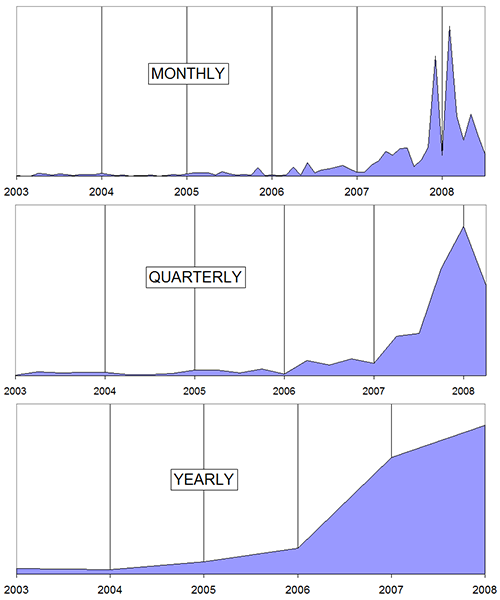
The chart below shows the cumulative disk space I'm using over time. So each new value along time is the sum of existing disk space used plus new disk space used for that time block. In other words, this is my hard drive filling up.
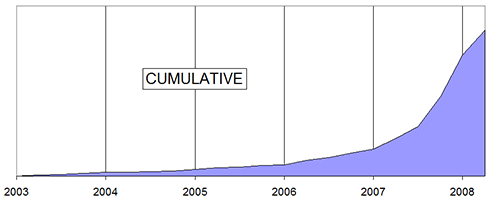
Scary, isn't it? I'm willing to bet that this trend is not completely uncommon among many photography enthusiasts. You start off with your little point & shoot, creating jpegs as you go. Then you get into it and you decide to upgrade your camera. Now you're shooting more because the camera has more capabilities and your skills are improving. Then you upgrade the camera again, resulting in larger and larger file sizes. Then you decide to shoot raw format, and the file size skyrockets. Throw in some monster Photoshop files, film scans, and all of the sudden you're producing many gigabytes per outing.
As far as I can tell, there are 2 reasons for exponential disk usage: improvements in technology and an increased passion for photography. Newer cameras are producing some massive files, and there's still no end in sight for the megapixel war. Not only that, but as you shoot more you learn more… and in turn you shoot more… then you learn more… etc.
So basically, what I'm saying is that if this trend hasn't happened to you yet — it will. Most photographers in their first or second year of shooting don't realize what's coming. Then all of the sudden, they're neck deep in tens (or hundreds) of thousands of photos and several hundred gigabytes of data to keep track of.
If you're really into photography and you find yourself shooting more, start planning ahead. Get yourself a good organization scheme and stick to it. And save a little money every so often to put down on some new storage space when you fill your hard drive.
Andreas Manessinger
August 13, 2008C’mon, no need to panic. Once you are at a DSLR, shooting RAW and producing your one or two PSD files a day, things get pretty linear again. I shoot around 30000 images a year, keep around 20000 in RAW+JPEG, produce around 500 PSDs a year. I have bought a 1 TB hard drive (actually two, one for each computer in two locations) in February, and I won’t need to upgrade this year. By the time, 1.5 TB or 2 TB hard drives will be available.
Fact is, hard disk sizes grow faster than my storage needs. As long as things keep like that, I can have all my photos on disk. I absolutely don’t trust DVDs. Hard drives is the way to go.
LouH
August 13, 2008I’ll second that experience. Backups of images used to fit on 2 CDs. Now they are on a separate drive with a second backup drive on our household network.
The one really pleasing thing is that the images I used to backup are now the sort that get deleted at first viewing after downloading off the camera. Progress!
Richard Cave
August 13, 2008Extensis Pro is pretty good but there is a free web tool from Google called Picasa that is good to start with. I do get frustated with the lightroom catalougue as it is not user friendly as it could be. Bridge is a good way to file images, but from the outset you need to be disciplined on file structure and stick to it. Also do an audit once a month and get rid off the data that is unusable or plain bad. Manafacturers of hard drives make money because of the amount of crap that people accumalate.
I despise DVD due to sublimation, rotting (oxidisng) and cheap dyes that manafacturers use, also if using tiff or RAW/PSD they take forever to load. If you are really serious about archiving and storage I would recommend a Drobo Robot storage system, hey you spend a fortune on a camera, those images deserve the respect by storing them somewhere futureproof and nice.
Anyhow great post Brian
Rich
Kimberly
August 13, 2008Thanks for the information. As a new photographer, I always appreciate reading the opinions and views of the more experienced. Storage and backup for my photographs is always in the forefront of my mind. It makes me realize how expensive my new hobby really is. But, I knew that going in…
Andrew M
August 13, 2008Interesting trends – would be interested to know what software you used to graph the space usage trending.
My storage regime is a bit of a mess, and subject to my being disciplined enough to keep on top of it, using both optical and hard disk media as my backup methods.
Brian Auer
August 13, 2008I used a spreadsheet and a bunch of hand-typed numbers gathered from checking the properties of my archive folders. It was kind of a pain to do, but I got some fairly useful insights from it regarding my photo storage situation.
Brian Auer
August 14, 2008Take a look at my Guide to Adobe Bridge for some insights on how I deal with my photos and what I use for a workflow. Keeping track of things and sifting through hundreds of photos is certainly a task. The first step is to throw out the trash. Then you have to identify which ones are worth spending time on. In the end, it boils down to having a good workflow and organization scheme.
Nermal
August 14, 2008How do you choose photos? Seems to me if you take a few hundred pictures on an outing it’s going to take you a day or two just to sift through them all and pick the good ones, never mind doing anything with them. How do you reduce the time spent picking through?
I probably have several hundred photos on my disk I’ve never looked at and it’s getting frustrating.
Jim Goldstein
August 17, 2008Interesting post Brian. I’m not sure how much space I’ve used over the years, but I do not with certainty that I’m using more hard drive space now than ever before. Ironically I was reading this while burning 1 image to a DVD. Yes one 3.52 GB panoramic image made from 48 photos. Granted not the normal image size for me, but even native captures are 20-25MB. Once they come out of Photoshop I’m usually dealing with a file size of 50-200MB. As you’d imagine drives are not nearly big enough for my liking. Developing a long term storage strategy is critical and ever challenging.