Organize – Getting to Grips with Image Management
A note from Brian: This is a special guest post by our friend Neil Creek. I've been following his photography and his blog for quite some time, and I'm thrilled to have him share his knowledge of photography with a guest post series here on Epic Edits.
Part 1 – Introduction
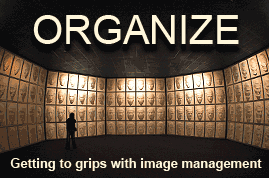
Digital photography's greatest strength can be a problem. Fast, easy and cheap photos help you to learn faster, and you're never afraid to waste a shot, but very quickly you can end up with hundreds or thousands of photos. A strategy to sort, store and retrieve your photos is essential if you want to get the most out of them.
In this short series I will discuss my experience handling tens of thousands of images accumulated over more than four years of intense photography. The solutions covered are not perfect, and won't be ideal for everyone. However, they helped me turn an unmanageable mess of images into an organized archive, from which I can quickly and easily find almost any image I want. There is lots of room for improvement, and I expect to hear some interesting suggestions and techniques from readers who respond to this series of posts. So please don't take my word as gospel, but instead glean and adapt what knowledge you can to organize your own collection.
FOLLOW THIS SERIES OF ARTICLES!
NEXT — A WAY OF THINKING
What we'll cover
I'll be covering the subject intensively, using my own system as an example, and taking an in-depth look at major issues facing digital photographers, including the following:
- Step-by-step organization from capture to output
- Naming conventions for files and directories
- Metadata management
- Hardware setup
- Backup methodology
- Search and retrieval
- Suggestions and stories from readers
- Looking to the future
- References and resources of interest
How to participate
There's a wealth of experience in the huge community of photographers but I can only relate my own experience. I would like to make this series as interactive as possible and to get some real brainstorming going, to make it a more useful resource . Working together, we photographers will be able to create a resource that can save hundreds of photographers much time dealing with disorganized images and save anguish by minimizing inevitable losses.
You may want to participate in the following ways:
- Leave a comment below asking a question about image management you would like answered
- Post a favourite link or the title of a favourite book on the subject
- Write a case study of your own management system on your blog and post the link here
- Leave us with a tip or small nugget of wisdom that others might find valuable
- Write a short account of a horror story where your poor management caused you to lose some images or a valuable job
- Make a suggestion for an issue to be covered that I haven't mentioned above
So if there's anything you'd like to share, please leave a comment or a link below in this posts comments. If I use your contribution in a later post in the series, I'll fully credit you and link to your site. Of course you will retain full copyright on your submission, but by posting it below you agree to allow me to use it on this site.
This should be interesting! Please look forward to my next post in the series in about a week's time. See you then!
FOLLOW THIS SERIES OF ARTICLES!
NEXT — A WAY OF THINKING


Antoine Khater
January 4, 2008This sounds like a very promising project ! I am sure each one of us has its own management workflow and I guess it would be very interesting to read various ideas that might come out !
I will do my best to post somthing myself but I have a promise to fulfil to Brian first.
Great idea Neil
libeco
January 4, 2008Currently my way is not ideal, I guess it’sthe lazy way.
– I download the images from my camera with a cardreader to an external 500GB HD.
– The images are automatically downloaded to a folder with a naming of YYYY_MM_DD
– The images are automatically named like this: YYYY-MM-DD__HH_MM_SS_[ number, every picture taken is incremented by one ]
– I load the folder in bridge and give my best images from that folder a star rating
What I want to add to the list (while admitting it’s not something I do):
– Give the folder a name of YYYY_MM_DD_[ eventname ]
– Give the image a name of YYYY-MM-DD__HH_MM_SS_[ number ]_[ eventname ]
– Give every image a colorcoding (I don’t know what for, but it could come in handy)
– Give keywords to every image
Finally every once in a while I copy all image folders to a second (backup) external 500GB HD. With the price of external HD’s these days backing up images is not really a problem.
Shaun Krisher
January 4, 2008I cannot wait to read this. In fact, I write a blog for new photographers at shaunkrisher.wordpress.com, and I would be interested in contributing articles to your site as well!
Brian Auer
January 4, 2008Cool, just shoot me an email with what you had in mind.
Rick
January 4, 2008Great idea… I’m eager to see what people come up with.
CyberCarsten
January 13, 2008With ImageIngester I download my cards, renaming the files to something as
20071226_153426_Fork_Spoon_D3__2165
Date_Time_JobCode_Camera_Fileno. into a folder named to the date
2007.2007-12-26_JobCode
All that is done automaticaly, I only ener the job code.
After that I import the files to Lightroom 1.3 and add tags to them, mark the bad ones (press X) and rate the best 2 % with the star system. Afer deleting the bad ones, I develop the keeper with at least 1 star in Lightroom and mark them as printable when I am finished.
An upload of all files to flickr as a backup is always performed, after the upload I decide which ones will be public (viewable for others).
he last step is copying the files from my MacBook to two external 750GB HDDs and a RAID System, so I have 4 copies of each file (1 on Flickr). The two external HDDs are kept in different houses.
Vlad
January 14, 2008Here’s the system I use…it is folder based…at least for now. It’s been working great for me for more than 4 years. Here’s my blog entry on this method:
https://www.organizepictures.com/?page_id=37
While my blog is intended for beginning photographers you might find this article interesting as well:
https://www.organizepictures.com/?page_id=88
Deborah
January 15, 2008My question on organizing/managing images – what are the benefits and disadvantages of using Bridge vs. Lightroom?
Brian Auer
January 15, 2008I’ll have to let somebody else chime in on that one… I’ve never used Lightroom. We have a lot of readers who use Lightroom, so I’m sure somebody can lay out some answers. And perhaps this is a good question for Neil to answer in one of his follow-up posts.
Deborah
January 15, 2008Thanks Brian, I was hoping it would be something Neil could address.
Deborah
January 15, 2008Brian,
Just checking, will Neil’s articles be posted on certain days of the week? For example, each Wednesday or Thursday of the week?
Brian Auer
January 15, 2008Not necessarily. I should be posting his next article later tonight though.
Darrell Strickland
January 29, 2008After a photoshoot, I upload my photos to my laptop and use Lightroom to catalogue and edit. After several months I move the photos onto an external hard drive to make room on the laptop. Lightroom still see the files even though they are moved but places a “?” on each because it know there is something wrong. This workflow was working fine until I upgraded lightroom and the new version did not have the thumbnails for the images that were on the hard drive. So now I have a “?” mark and a black thumbnail.
Should I be moving the images to the hard drive and then reimporting them into lightroom? Will I lose my editing this way?
Any thing you can add will be a big help.
Vlad
March 12, 2008I have posted the links to these articles before but I had to redo my link structure so the links I posted before are not working anymore. You might want to delete my previous post. Here are the correct links:
Here’s the system I use…it is folder based…at least for now. It’s been working great for me for more than 4 years. Here’s my blog entry on this method:
https://www.organizepictures.com/2006/08/organize-pictures/
Below you’ll also find an article that compares Tags versus Folder methods for organizing digital pictures:
https://www.organizepictures.com/2007/11/tags-vs-folders/
claudius
June 14, 2008Cool, nice post, this blog is great.keep the god job!
Free Image Share !
Organizing Henry
November 5, 2008Oh man cool post. I am an organization freak. I always look for ways to organize things. I have tons of pictures in my digital camera, but have never even made an attempt to organize them. I am very excited to learn some techniques for organizing my digital pictures, thanks.