Work With RAW, Forget the JPEG
Since Neil Creek started writing about Organization and Photo Management, I've been spending a lot of time evaluating my workflow practices. One of my major changes has been in my file format management. And Change is good.
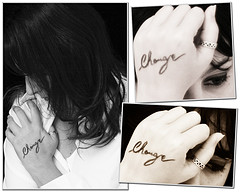
Photo by Sara Petagna [CC by]
Previously, I was shooting in RAW+JPEG. I'd use the JPEGs as a quick-view tool, and the RAW files were basically there in case I wanted to dig a little deeper and do some serious editing. This method sucks for several reasons: 1) it takes more space on your memory card, 2) it takes more space on your hard drive, and 3) the JPEGs that come out of the camera are absolutely terrible. I found out just how terrible they were by running a set of RAW files through Adobe Camera Raw (ACR) and comparing the results to the JPEG files straight out of the camera. Hands down, no comparison — the JPEG files out of the camera stink.
Here's what I'm doing now. I shoot RAW only — no JPEGs whatsoever. When you use a piece of software like Adobe Bridge, Lightroom, or Aperture, you can view the RAW files just as easily as the JPEGs. I process the RAW files with ACR with very basic adjustments (most of them are auto adjustments for exposure and color), and I'll usually process 100-200 images at once over a very short period of time. Occasionally I'll have to do some tweaking on the white balance, but usually just for indoor shooting. At first, I was then saving all the adjusted RAW files as full-res JPEGs… but after a few times of doing that I was questioning my own methods. Why was I saving extra files that I didn't need? I don't use those JPEGs for anything, and after I adjust the RAW files with ACR, the adjustment settings are saved and the image looks the way I intended.
So now, each photo has only the adjusted RAW file and an optional Photoshop file if I choose to dive a little deeper into the photo editing. If I need a JPEG, I open up the RAW or PSD and make the JPEG I need. Same thing with TIFF files — there's no point in having those extra files ready and waiting on the hard drive. If I need to upload a photo to Flickr, I open up the original document, resize accordingly, save it to a temporary folder as a JPEG, upload to Flickr, and delete the derivative file when I'm done. No extra baggage.
If you shoot and manage your photos in RAW format, take a look at your current methods of file management. Are you creating extra files that you don't NEED? How much time and hard disk space are you wasting if you create all those JPEG and TIFF files to keep on-hand? Is there any advantage to having those derivative files in your archive?
Will
February 25, 2008I think this is a good bit of simple advice. I ONLY shoot in RAW. Picasa even deals well with RAW images for easy quick uploading, and the Adobe editor built into PS is really really good. If your camera can shoot .RAW, try it out!
Luis Cruz
February 25, 2008You beat me to this post!
I just started shooting completely in RAW too, and I’ve even gone as far as deleting all the JPEG files that I collected when I was shooting RAW + JPEG (I did this yesterday). Everything I shoot now goes through LightRoom anyway, so I don’t need the excess baggage (i.e. JPEG files).
Luis Cruz
February 25, 2008I forgot to mention this in my previous comment…
Just so I can still view my RAW (.CR2) files in Explorer (Mac OS can read ’em RAW files natively), I use Microsoft RAW Image Thumbnailer and Viewer for Windows XP. It doesn’t seem to work for the RAW files my brother’s 30D produces, but it works for my images. I wonder if you’ll find this useful.
libeco
February 25, 2008Since I found out about RAW I have been shooting RAW only. Adobe Brdige is an absolutele must for photography anyway (sorry, I still haven’t found a way to make good use of Lightroom), so I can view the RAW files without a problem. The only thing I keep telling myself is to save PSD’s of the images I’ve gone through to remember the steps I took to create an image. I have to look into layer comps to see if I can save steps easily…
PShorten
February 25, 2008I think this was a great commentary and I am thinking about shooting in RAW…it just seems like more work than a large, fine jpeg but I know it’s better…
My Camera World
February 25, 2008I have been shooting only RAW since it first became available on the Nikon Cameras.
The small dilemma I face now, which is still a storage issue is the size of my RAW.
My uncompressed RAW is 15MB and the compressed, which they state is lossless is 10MB.
For images that are planned to be made into fine prints I keep fully lossless. The other fun images and those only destined for web use I use the compressed RAW format.
The reason for my choice is that you never know when in the future some software will make use of the extra bits, like a new algorithm for RGB rendition of the original luminance data or some other recovery tools to extract every bit of data information.
Niels Henriksen
MMJ
February 25, 2008I have doing Raw+jpeg for the last year. I think you have persuaded me to go RAW only. I am like how you were., using the jpeg as a preview. I will have to checkout ACR.
Vic
February 25, 2008Hello ,
just quick comment about raw files previewing
https://www.microsoft.com/downloads/details.aspx?FamilyId=D48E808E-B10D-4CE4-A141-5866FD4A3286&displaylang=en
this is a Microsoft free driver to do the same without Adobe Bridge, Lightroom, or Aperture installed..
and another tool – “XnView” free too – good solution for raw and psd files preview..
Thank you.
Neil Creek
February 25, 2008Thanks for the reference Brian, I’m glad I’ve got you thinking about your workflow! As for me, my first DSLR was the Sigma SD10, which could ONLY take RAWs. That was quite radical at the time, and Sigma’s hard-line explanation was “Why would we waste resources on an inferior format?”. They were right of course, and I never really missed JPEG capability.
In the majority of cases my photos are in only one of two forms: the processed RAW, and a web-sized jpeg for uploading. If I need to do any editing for the web, I’ll export the full size and then downsize for the web, keeping the intermediate full size, so I don’t have to re-work it if I want to re-export it.
I haven’t missed the full-sized jpeg files. If I ever need them for making prints or sending to others, it’s a simple matter to do a batch export from lightroom.
You’re right on the money with this post mate. I can whole-heartedly support your advice!
Emil Sit
February 25, 2008I agree that it’s probably not worth having the camera generate an extra JPEG for you. (In fact, it probably does anyway and is embedded in your RAW as a preview image for the RAW.)
However, as the size of your RAW archive grows beyond what your normal storage can hold, it may be nice to just keep some down-sized final JPEGs around for easy of reference and ability to e-mail around. A perfectly printable JPEG can be <1% the size of your RAW, so you can just keep these on your internal hard drive without any space concerns.
In the long-run, this also hedges your risk against future software being unable to process your RAW format (less of a worry with DNG). And, if future software does speak your RAW format, can it accurately re-create a finished image from those saved ACR settings? Even now, RAW processing algorithms are changing quickly… what does a noise reduction level of 35 really mean?
Maybe it would be worth keeping a small catalog of 100 Kbyte JPEG files around.
Bryan Villarin
February 25, 2008Robert Scoble just shared you in his Google Reader Shared Items. Wicked!
I think I’m better off nuking the JPEGs from my HD, too. I’m only working with GIMP and IrfanView (for viewing the RAW files), but the JPEGs aren’t touched after I upload to Flickr.
Shivanand
February 25, 2008I was pleasantly surprised to see that I have been using the same process for clearing out gunk from my hard drive.
I have been shooting only RAW for about 6 months now, and use lightroom to process, and usually about 100/200 a sitting. With the ease of retreival of lightroom based on tags/date of shoot, storing and archiving and backing up pictures is a such a breeze
libeco
February 26, 2008@ Emil Sit
Don’t you have software that you got with your camera? You could always just install that if sometime in the future the current RAW files became unreadable by Photoshop or Lightroom or any program you might use…
metroknow
February 26, 2008I shoot RAW exclusively as well (Well, NEF RAW which drives me crazy, Nikon Inc., if you’re paying attention), and use Lightroom as part of my workflow.
Anyone have any good sites/references/suggestions on using Lightroom to its best advantage? Software you like better for this that integrates with CS?
Chris Rawlins
February 27, 2008Excellent info
I’m fairly new to digital (8 months) photography, initially shooting in JPEG, then RAW + JPEG (same reason as stated by Brian) and am definitely going to switch to RAW only. I’ve already got issues with storeage and axing the inferior JPEG is one solution.
I’ve got a lot to learn about RAW but yesterday I stumbled across a useful book on RAW – Understanding RAW Photography by Andy Rouse.
I’ve only read the first/second chapter but it started the ‘workflow’ with taking a photo; something which I haven’t considered before. He listed two ‘RAW’ techniques for this stage, which I found very interesting
Using the histogram;
1 — shooting with most of the info to the left (darker side or under-exposed) but not at the extreme of the histogram.
Pluses — increase speed(and correction of exposure through RAW), easy to do/use
minuses — sometimes noise in shadow areas
2 — shooting with most of the info to the right (lighter side or over exposed) but not at the extreme righthand side as you’ll get ‘burn-out’.
Pluses — more tones (the histogram is divided into 5 zones; apparently — the extreme right zone contains half the tones, same as all the other 4.
minuses — apparantly a harder or more cumbersome technique to master.
I haven’t tried out these techniques but the more you learn about RAW, the more it seems to offer.
Chris
Colin Taylor Pemberton
February 27, 2008I only shoot in Raw format, but unfortunately my equipment files jpeg as well, so I have to delete these. I do save my converted files in Tiff simply because I know I can open them up with most imaging software wherever I happen to be and it is fairly future proof too.
With cameras and Raw conversion software changing and developing so quickly, I would be reluctant to keep only my Raw files.
Space isn’t such a problem as I archive everything onto internal hard drives via an external Jazz Drive.
Thalia
February 28, 2008Hi Brian,
I completely agree with you. I shoot JPEG because I usually go on long trips and memory card space is a constraint. But I have started considering shooting only RAW and carry more memory cards if needed. The difference in quality is definitely remarkable! After your article, I certainly have made up my mind! 🙂
Emil Sit
February 28, 2008@libeco: Software aside—you can bet today’s LR or the stuff that came with my camera won’t run on whatever computer I own in 10 years time—I think there are still other benefits to keeping small JPGs around.
libeco
February 29, 2008@ Emil Sit:
If you think in that way, who says jpegs will still be around in 10 years time? Microsofts HD-photo is said to have better quality and smaller filesize…
If you want to be sure, you probably should save the original RAW file, a DNG-file, a PSD-file, a TIFF-file and a JPEG. I just go for the original RAW file. If in ten years time my PC won’t open it, I’ll just install some previous versions that will open them and convert them to whatever fileformat we use than. 🙂
Emil Sit
February 29, 2008@libeco: Obviously past performance is not a guarantee of future results, but the standard JPG format at least has been around for a long time. Less diverse than the multitude of RAW file formats as well. In terms of software, people are thinking about dealing with PCs evolving faster than our ability to archive, e.g., VXA. However, if you want to be *really* sure, you should make a print. 🙂
I do think having a small JPG around for browsing/e-mailing purposes is useful, especially since it likely won’t require spilling over onto any external drives.
Scoops
July 6, 2008Thanks a bunch for the tip on RAW files. I was into photography a while back but since getting my digital I’ve been a victim of set and forget auto mode. I need to re-aquaint myself with the finer details of taking great shots and not just snapshots. Little nuggets like this post remind me of how satisfying being creative with the camera can feel.
Thanks
Bruce