28 Ways To Interpret A Photo
On September 18th, I asked my fellow photographers to join me in an artistic experiment. I wanted to see how a single photo could be interpreted by different people, and to do this I presented the test-subjects audience with an unprocessed photograph and asked them to “Edit My Photo“.
I knew that each participant would produce a different photo via post-processing, but how different was unknown. I must say that I'm shocked and amazed at the diversity and creativity of these results. The photographs on this page clearly show the boundless possibilities of artistic interpretation, and it all spawned from a single image.
Want more great projects, amazing photos, Photoshop tips, and articles on photography? Subscribe to Epic Edits today (free!) so you don't miss a thing.
Read below the images for more discussion of results AND for part 2 of this experiment — everybody's invited.
Before going any further, I'd like to sincerely thank all of the people who participated in this project so willingly and enthusiastically. Seriously gang, this wouldn't have happened without each and every one of you. Every photo on this page is an integral part of this project. And a huge thanks again to my Grandfather, Ron McCoy, who gave me this great idea for a project. Now… on with the discussion.
WHY DID I CHOOSE THIS IMAGE?
You may be asking yourself “Why the heck did this guy pick such a cruddy photo to run the project with?” Well, the image was completely intentional on my part. I literally have hundreds of unprocessed images in the “To-Do” pile, but this one presented unique opportunities for the project.
- Technical Flaws
The horizon is crooked, there are dust spots, it's not perfectly exposed, and there are probably other things wrong with it too. I was curious to see how people would either “fix” these flaws, overlook them, or incorporate them into their final image. - Lack of Color
The image contains color — it's just not as vibrant as most of us would like to start with. I wanted to see how people would deal with this, and how color affects the mood of the image. - Foreign Objects
There's a string of buoys in the water, and I was interested in how people would deal with something that seemed out of place. - Simple Subject
The composition is so simple in this image that it opens itself up for a number of interpretations. The overall mood of the processed photo would be highly dependent on the participants.
So basically, I picked the image because it would present the project participants with many processing options. I also wanted to convey (with these results) that typically overlooked images may actually have some life in them — you just have to be creative and open your mind to “out of the box” options.
WHY ARE THE RESULTS SO AMAZING?
The photos above represent vastly different artistic styles, each of which is as unique as their creators. The combined effort is much greater than any one person would spend on a single photo, and the results are far more creative and diverse than any one person could achieve. Some of the participants are photographers who I've been following for some time now, and I can certainly see their artistic style showing through even though they didn't take the photo.
This experiment further affirms my own beliefs that photography is 50% capture, 50% processing. You may not hold the same views (I already know I'm going to hear about this comment from the “purists”), but you can't completely dismiss the power of post-processing. When it comes to the artistic side of photography, Photoshop and other similar software is a vital tool of expression.
The main reason I think these results are so amazing is because I gave no instructions or boundaries as to what to do with the original image, other than “process the photo until you're satisfied”. What I got back was a huge range of technique and style. Amazing.
WHAT CAN WE LEARN FROM THIS?
I've learned a lot watching this project take it's course, and I'm sure that the participants learned a few things too. But I think there are many key things that all of us can take away from this.
- There's More Than One Way to Process a Photo
In fact, there may be an infinite number of ways, you just have to seek them out and have the creative drive to try different Photoshop techniques. - Artistic Style Counts
Your own style can show through with post-processing just as much as it can in taking the photo. - It's Not the Software, It's the Artist
A ton of different software packages were used in these creations. Find something that works for you and develop your techniques. - Give Your Photos a Second Chance
Just because a photo initially looks unusable, doesn't mean it's not worth pursuing. A larger processing skillset will give you more options and allow you to use more of your images. - Art is Subjective, Beauty is in the Eye of the Beholder
Everybody has a different taste for art and photography. Don't be so quick to judge the work of others as “bad” just because it's different than you would have done it. Instead, study their work and try to understand what the artist has conveyed. Being less critical and judgmental will allow you to enjoy a much wider spectrum of art.
So study the photos presented here, explore the techniques that were used, ask yourself why you're drawn to certain images, and see if you can find an understanding of why the artist arrived where they did. There's a lot more to learn than I've listed here, but you'll have to find it yourself.
PARTICIPATE IN PART 2 OF THIS EXPERIMENT
Watching one image transform into multiple works of art has been absolutely amazing, but I'd like to take things a step further. What is it that makes certain works of art more appealing than others? Are there any patterns or consistencies to the more “popular” photos? To give us some insight to these questions, I need everybody's help again.
I want you to list your top 3 favorites from the images above. You can vote for up to 3, but no more — the results will be more interesting if you list 3, but you can also list 1 or 2. Each image is numbered from left to right, top to bottom. If you hover your mouse over an image, you should see the little text-tip pop up that shows the number and the artist's name. Vote by leaving a comment on this page with the numbers for your selections, and feel free to tell us what made you vote for them. I know there are a lot of them, but seriously try to view all of them at their higher resolution by following their links — there are a lot of subtleties that can't be seen in the thumbnails.
I tried to set this up with my usual poll plugin, but it didn't like the images very well. Besides, I think voting in the comments will work out better because we can vote for more than just one. So cast your votes now — I'll tally up the results and discuss my findings next Tuesday (10-23-07). Oh yeah, the most voted for artist will receive $50 in cash or giftcards (I'll let the winner decide).
Want more great projects, amazing photos, Photoshop tips, and articles on photography? Subscribe to Epic Edits today (free!) so you don't miss a thing.
UPDATE: The votes have been counted, and the winner announced. See the results from this project.



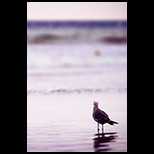
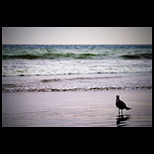




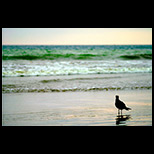










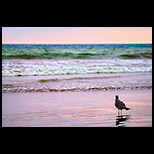

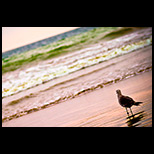

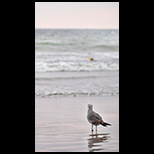




Gigi
October 17, 200716, 21, 6
Very interesting experiment!
Chuck
October 17, 20073
11
26
sztorok
October 17, 2007I. – 25,26,27,28 (cant decide, thumbnails too small, sorry)
II. – 21
III. – 16
M. Dawin
October 17, 2007#3
#21
#25
gern
October 17, 20071
3
11
Not necessarily in that order.
spencer
October 17, 200716,19,7
Bryan
October 17, 20076
9
17
It was hard to choose, there are a lot of good ones.
amanda
October 17, 200728, 17, 1 in no particular order
Andrew Ferguson
October 17, 2007My top 3, no particular order:
9
17
25
Josh Withers
October 17, 20071st: 22
2nd: 17
3rd: 15
A. Marques
October 17, 2007Nobody likes mine… Oh wait, there are two votes… 🙂
In order of preference: 28, 13, 17
And by the way, to all the commentators that were implying that post-processing should not even be tried if the original is under perfect, welcome to the new digital age.
As I think all people who have participated realized, there was no way to turn this image into perfection. But, as a technical exercise it was great. It could really pull out some very nice ideas. Call it digital art if you will, but processing is an integral part of photography nowadays.
Denear
October 17, 2007My top three are
1) 19 by Adrian Ahlhaus
2) 1 by Andrew Rickman
3) by Libeco
Denear
October 17, 2007Sorry, forgot to list #6 by Libeco as my third choice
dcortesi
October 17, 200713 – Gommel – I can’t read his discussion BUT what I especially like is that he has given the gull something to look at! Namely, a gathering storm. Darkening the sky to suggest this makes the picture dramatic, gives it an implicit narrative.
17 – Willeke – I thought the triptych very well executed.
Things I do NOT like: vignettes! Why do people think a lens problem is interesting? If you want to direct the viewer’s eye, do it with the composition. And those who think evening or sunset water would reflect magenta and green: you should get outdoors more. (And yes, my monitor is calibrated.)
Jeremy
October 17, 20077, 6, and 17. Fantastic idea I love the photos.
ANGELA
October 17, 200716,17,27
Luki
October 17, 2007#1 – 6 – Color is important.
#2 – 16 – Feels raw.
#3 – 28 – This one is just nice.
Roger Barnes
October 17, 20073, 7, 11
Not much excuse for some of the lengths people went to whilst leaving the horizon distractingly crooked.
April
October 17, 2007first choice is 17 — i’m currently rereading scott mccloud, and i love how the lines make it all panelly and comic-y, and thus narrative.
tied are 15&1 = orange always draws my eye, whether a touch of it or far too much.
(i also like 28 — just wanted to mention that.)
Majik
October 18, 200722, 17, 13
Kirk
October 18, 2007#1 & #22. I like the results of both. The color tones of number 1 give me a feel for the scene and the angle on number 22 adds something that wasn’t there to begin with giving the image a ‘newness’.
Kirk
October 18, 2007General Note: As I am new here and could not find a general posting forum, I just wanted to share my thoughts on some of your individual image sites. I couldn’t view them all as the time wasn’t there, but if what I found is any indication, you all have incredible talent.
A: Dawn – https://www.girl-inchoate.com/ – awesome stuff.
1. I love the car (beautiful) on the opening page.
2. Primeval is very well framed and I love the feel. Nice work.
B: Gabriel – https://www.10xzoom.ro/ – love the style.
1. Colors are crisp and clear.
2. ‘Halp’ is hilarious!
C: Stephen Brown – https://www.hautevienne.moonfruit.com/
1. I love the ‘Le Dorat, Capitale de la basse Marche’
D: Kyle Little: https://www.pbase.com/littlekc –
1. Colorful. Well organized site. Love ‘night shots’.
These are just a few that I could get to. You all express yourselves in different ways through your photograhy. I’m just glad I stumbled upon this blog. Thanks again for sharing your wonderous creations! Kirk
Lord
October 18, 2007I – 11
II – 1
III – 28
Lau
October 18, 2007I finally decided…. what a difficult task…
1) 13
2) 1
3) 22
4) 17 (as an honorable mention)
Congrats all!
Nicola T
October 18, 2007Very interesting project alright!
my votes go to…
1) 11 – I like the addition of the teal tone, the squarish format and how the crop brings the focus to the bird and the shadow.
2) 17 – I do like the splitting of the photo, the tint and the grain…
3) 27 – I’ll admit, I’m a bit of a sucker for contrast and I think that almost going monochromatic with the blueish tint makes for a striking photo.
Can I say these three are in no particular order?
Synr
October 18, 20071)3
2)2
3)28
Kathy
October 18, 20071
4
20
Jaco
October 18, 2007Excellent Experiment!
#3 DOF, Colour tones & cropping (serene look)
#7 (B&W, crispness of the feathered friend)
#17 (Law of 3, I can imagine this on a wall somewhere)
kml
October 18, 2007I should have been paying attention sooner – this would have been a fun one to participate in!
My choices:
#1
#19
#23
Maedbh7
October 18, 20071) 17 – I would hang this in my home, because the triptych tells a story
2) 10 – I like how this one retained the most natural sense of colors
3) 25 – For me, if something in nature is going to be made to look unnatural, it should do so completely, as this photos does
Jim Goldstein
October 19, 2007Great project / experiment to see the variety of interpretation. Although I’m not too fond of the tilted horizon I think the processing and presentation of #17 stands out most.
D. Faver
October 19, 20073 12 26
Jennifer
October 20, 2007Amazing idea! — 13, 18, 17 —
Gabby
October 21, 2007This has been great to follow!
11 – interesting sqaure format, more detail in the bird, great reflections in the water
3 – bird has been made the focal point, nice cool evening tones
22 – interesting angle, bird more of a focal point, more sunset tones to the water.
knafland
October 21, 2007Hello, really nice project! As i was reading this text, one thing crossed my mind. If i understend the comments, some outhors expressed that they would do it in complete other way now. Next time, maybe you should give work of all authors to exchange and draw a second try. What would be the results then? Maybe some learning feedback would be present. Just a tought.
Sophie
October 21, 2007I: 1 – great coloring, it worked better cropped than others that showed the sky and were colored similarly, which looked really fake… also the bird is in such sharp detail compared to the waves… i love it.
II: 17 – love the triptych idea and the fading out along the edges. love the highlighting of the buoys.
III: 28 – the dark coloring was really unexpected. i like the use of purple in the foreground. again, love how the buoys are noticeable.
great job everybody!
Brian Auer
October 21, 2007That’s an interesting idea, and I’ve also noticed a few making the same statement. That might be something worth incorporating the next time we do something like this. I may run a similar project in a couple of months, but I have a few twists in mind to make it unique from this one. Thanks for the idea!
PJ6
October 22, 20073 is the best, and none of the others are worth ranking.
Paolo
October 22, 2007è una buona idea, suggerirò ai miei alunni il tuo esperimento
ciao
Fay Kelley
October 22, 2007I like number 12 if we are counting in order left to right and down.
The one where the bird is the largest!
I like that the subject matter is larger and the center of attention, … and it is not over treated with zagged edges … looks lovely and natural, the bird is looking out for a change, and the COLORS are muted and lovely !!!!!!
Great job. Cheers, Fay in Flagstaff
madhav
October 23, 2007i like these ….
15
17
21
thanks,
madhav
Christina
October 25, 200722 It’s unashamedly arty
12 Because he has isolated the bird and improved messy composition
19 He has improved composition
Rob Rubin
October 25, 2007Hi all,
Great experiment! Guess what, I like the test shot really, needs some contrast boost and that’s it. This is a mood shot in my mind. You want less contrast and low color saturation to convey the foggy and lonely mood of it. Capturing the whole scene, sky, beach, bird, shadow is essential to this point of view. So here goes.
24. I like the vertical composition better than horizontal, it keeps the same mood but focuses it a bit more.
14. Same discussion as before, with a better contrast maybe.
11. Hands down winner for an artistic shot. keeps same color low saturation and contrast as the original but in green tones with more emphasis on the bird as well, nicely done.
Looking forward to the next test.
Joseph Frank Staszak
November 1, 2007WOW, wonderful journey: Looking forward to your next trip into the minds of creatives. Please include me in your next adventure.
Joseph Frank Staszak – Mexico CIty
Christine
November 4, 2007Great idea!
11. – Terrific composition. Emphasizing the detail of the bird against the blurred waves was very effective. The blue/green color also lends a surreal twist to the photo.
6. – Portrait cropping was compelling – the saturation and colors worked with this photo. Creating a silhouette with the bird provided dramatic contrast.
1. – Loved the colors and contrast. Also the cropping out the horizon – very clean.
San Sebastian
November 7, 20071- 17
2- 26
3 -15
serra
November 7, 20071.3.12
Pau
November 7, 2007i – 3
ii – 16
iii – 25
Maryem
November 7, 2007It’s so cool this experiment. I just love it. it gives you a chance to see how different we can see the world, especially the same thing. It’s true the phrase that says: “Todo depende del cristal con que se mire”, which it means that everything depends of the certain way (or crystal) that you use to see the things, or what is the same, that the differents backgrounds or points of view makes that people see the same things in differents ways.
Anyway, I like the experiment and hope it would be repeated.
Mylton
November 11, 20073 7 12