Dear Google: Picasa Needs Improvements
I use Google's Picasa software to manage and organize my photos. I have over 30,000 photos. I bought a new computer and had to transfer those photos to a new hard drive. Guess what? The photos are fine, but a lot of the extra information associated with them is not fine. I'm not a happy camper.
Now before I get into what improvements Picasa needs, let's start with the positive. And let me just say that I'm still a fan of Picasa even though we're in a fight right now (let's just say Picasa's been sleeping on the couch lately).
WHAT I LIKE ABOUT PICASA
- Easy, Clean, Intuitive

The interface is absolutely stellar when it comes to functionality and usability. The sidebar always has your folders, albums, and collections grouped in collapsible lists. The bottom toolbar always has your basic organization and functional tools, accompanied by a “photo tray” so you can see what's selected. The photo area loads thumbnails rapidly and scrolls lightning fast.
- Albums and Collections
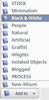
Picasa allows you to organize your files any way you like on your hard drive (I do mine by nesting dated folders) and that's how they show up in the “Folders” section. Folders can be grouped into “Collections” to help further separate things out (I separate my family shots from my public photography). “Albums” allow you to group photos from multiple folders and collections into a single folder-like entity. The album merely points to the files in their existing location rather than making a copy of the file. These are great tools for grouping and organizing a large number of photos.
- Exporting and Emailing Photos

The export and email tools are great for making duplicates of originals. The tools basically act the same, but the email function just couples with GMail instead of dumping photos to a location on your hard drive (great time saver). Photos can be sized down and scaled back on quality, which is particularly useful for web applications and photo-sharing sites. The email option integrates nicely with your GMail account and eliminates the need to manually upload attachments — just hit “Email” pick your contacts, write a message, and send it.
- Quick & Dirty Photo Editing
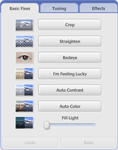
The photo editing capabilities of Picasa are nothing in comparison to Photoshop or even Lightroom, but they're really not bad for the simple stuff. These tools are great for doing minor touch-ups on the family photos and such. The thing that I really like about the photo editing tools is that they don't actually change the original file. Adjustment information is stored in the “Picasa.ini” file located in each photo folder on the hard drive. Picasa sees the adjustment information and shows the adjusted photo. You also have the option of applying those adjustments, which then creates a new file to replace the original, and you're given the option of backing up the original in a sub-folder. Any adjustments not applied to the original are applied when doing an export or email function, so there's really no need to apply the adjustments.
- Search Capabilities
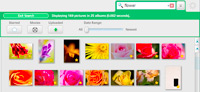
Well, Google is the “Search Master”, so it's only fitting that the search function works pretty smooth. You can search for keywords, descriptions, camera name, and some other metadata information. The search happens real-time and basically works like a filter that updates with each letter you type. It's fast, and it keeps the results in their original folder, collection, and album locations.
WHAT PICASA COULD DO BETTER
- Better .JPE Support

I know that the .JPE extension isn't really mainstream for JPEGS, but they do exist. My old KM 7D is probably one of the few cameras left that produces these files, but I'm sure it's not the only one left in existence. Picasa seems to have a difficult time dealing with .JPE files. The photos show up fine and I can do just about anything I can do with a .JPG or .JPEG file, but there are a couple of severe annoyances.

EXIF data isn't available for viewing — and I'm sure it's not an issue with the EXIF information. If I manually change the extension of my .JPE files to .JPG, POOF… the EXIF suddenly appears! Keywords have a similar issue. I can apply keywords to my .JPE files, but they don't actually stick to the files. It seems like they're just stored in the Picasa database or something. Interestingly, all my .JPG and RAW files keep their keywords right in the photo file — like they should. Then when you change computers or software, you don't have to worry about losing many hours of keywording.
- Keywording Interface

Aside from keywords not sticking to .JPE files, the other issue I have with keywording is with the interface. I love the fact that I can keyword right from Picasa, but it looks a lot like an afterthought. A little pop-up window is used to enter or remove keywords. It gets in the way, it's too small, and it feels really archaic. The keyword interface also needs an easy way to enter keyphrases — the current interface won't allow the use of quotes or plus-signs to join words. What if I want to keyword my photos with “San Diego”? I have to use San, Diego, or SanDiego — and I don't want to. Also, the “Caption” interface sucks too. Picasa stores the “caption” as the metadata description when it's more like a title. Giving the option to add a “Title” and “Description” to photos would be awfully handy.
- Star System

It's nice to have stars available to separate the good from the… not so good. But ONE star? Last time I looked, five seemed to be the norm. The more serious photographers have a need to star images at different levels. This gives priority to our work and it adds another level of separation and categorization to our images. It's nice that the current star method stores the “starred photo” information in the “Picasa.ini” file rather than the database (otherwise I would have lost a lot more information while switching computers), but surely there must be a way to keep that info in the metadata.
- Database Export/Import

Picasa has a way of doing a “Backup” that includes all the database information along with the photos, but once you have tens of thousands of photos, that's not really an option. I want to be able to just backup the database, transfer my files manually, and import the old database. This feature alone would have saved me days of work that I have yet to (re)complete. Why is it so hard to transfer files to a new computer? It happens all the time — people upgrade hardware, new operating systems, computer crashes, etc. The Picasa database should be easy to transfer.
- Geotagging
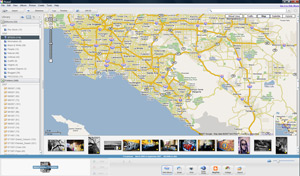
Currently, geotagging is done via Google Earth. Not everybody wants to use Google Earth to tag their photos. Why not have a choice between Google Earth and Google Maps? Just bring Google Maps up in the Picasa interface — take a note from Flickr. Also, I haven't tried the geotagging in Google Earth, so I don't know for sure where that extra information is stored, but my guess is that it doesn't reside with the photo metadata. Again, this is another reason I wouldn't use the feature.
MY MAIN IMPROVEMENT FOR PICASA
Keep as much of the extra file information IN THE METADATA. Keeping some things in the metadata, some in the .INI file, and some in the database just makes using the software less portable — KEEP IT ALL IN WITH THE FILE.
I'll continue to use Picasa as my organization software for my photo collections, but I don't know for how long. If some major functionality improvements aren't made in version 3, I may be looking elsewhere. I can't keep re-keywording all my photos every time I get a new computer. Picasa really has the potential to be a great piece of software, I just hope it's sooner than later.
For all the other Picasa users out there, what improvements would you like to see?
Hitesh Sawlani
October 2, 2007Using googleearth to geotag stores it in the metadata so if you upload it to flickr it’s still there (I use it all the time).
I totally agree with the keywording.
Brian Auer
October 2, 2007That’s good to know about the geotagging — I might start doing that. Still, Google Earth just seems a little overkill for the task.
Chris Yates
October 5, 2007I couldn’t agree more- losing metadata can be devastating to a photo collection- I know this from experience. When I lost the metadata associated with my files, I had to manually reapply the parts that I remembered when uploading to a new sharing site- Flickr at the time. Since then, I discovered Pixamo- they have a tool that moves all of your photos AND metadata (tags, privacy settings, comments) over from Flickr and a bunch of other sites and organizes it for you (they have different tag categories: people, places, and things). It’s a really cool system.
Alex
October 12, 2007I’d like to add that there’s nice online tool for exporting albums as HTML code. Try it here http://www.picasa2html.com
Simon
November 6, 2007Couldn’t agree more with this review. Picasa does really does need to less wishy washy about where metadata is stored. It should simply embrace the golden rule and store all it’s metadata with the image file. It also needs to provide better XMP support too.
The icing on the cake would be to see robust options for synchronising metadata between local files and files stored on picasa web albums. Currently it seems that when an album is downloaded, the tags, captions and geodata added via picasa web albums is stored in a picasa.ini file and not in the downloaded files.
Curt
November 19, 2007I totally agree with the idea of making Picassa more portable. I stored my photos in my external usb Western Digital MyBook 500 GB drive and when it finally went bad, I almost was unable to save my data, but I lost all of my Picasa Album information which is apparently stored in a database somewhere. Not sure where. I was glad to be able to restore my photos untouched but sorely dissapointed when Google refound them on the new drive and it was missing all the album sorting. Lessons learned are to not store files on an external drive only. Multiple, possible three locations, and don’t spend a lot of time creating albums because they will not last.
Pavel Zbytovský
November 25, 2007Hello,
just hanged around while googling “keyword” – i’d like to have theese synchronized with the picasaweb 🙂 It shouldnt be so difficult to make it, cause the web-keywords can be found in the RSS export of album.
btw: All the picasa databases are stored in your “documents and settings”. I have reinstalled my WinXP and the all I had to do, was just copy the appropriate folder from my old hard-drive to the new one. And naturally it kept also the thumbnails, so the whole backup was really quick. [C:\Documents and Settings\Pavel\Local Settings\Application Data\Google\]
Florimon van Putte
November 28, 2007Hi Brian,
I was facing the same problem of moving to a new computer, and having to transfer everything including Picasa and especially its album information. After some googling, I found this: https://picasa.google.com/support/bin/answer.py?answer=15190 explaining how to backup your albums to CD/DVD and then this: https://picasa.google.com/support/bin/answer.py?answer=15190 explaining how to backup to another arbitrary drive.
Now the interesting thing is this: if, in step 2 of the 2-step wizard dialog, you select the ‘Select None’ button to backup none of your albums, and then press the ‘Backup’ button, it goes ahead anyway and exports just its infamous ‘database’ to the location that you selected in step 1 !
It’s all there, in a directory structure under a directory “$Application Data”, every album is just an XML file in disguise with the extension .pal, containing all the metadata for the album along with the set of photo’s it comprises.
So, it looks like picasa is able to support exactly what you want, backup the album information, let you manually transfer the photo’s, then restore the album information. I’ll still have to try it out to know for sure as I’m getting my new computer tomorrow, but I’m fairly confident it’ll work.
Still, Picasa/Google could have done a better job of explicitly advertising this feature as I, like you, don’t think it’s a use case that uncommon.
hope this helps,
Florimon
jeff
January 8, 2008WHAT PICASA COULD DO BETTER
6. In the basic edits, tuning tab, Highlights slider > Default position to middle, not far left. Then can darken a highlight. Same with Shadows. Might need to ‘lighten’ a shadow.
7. Custom crop shapes. Already lets you set print sizes from drop down, such as CD cover. There is no ‘square’ crop shape and the custom is not accurate enough for the flickr square circle group.
Peter
February 8, 2008Excellent review. My biggest wish would be to to have the keywords stored in the .ini file so I could tag pictures with keywords on my laptop or main computer and then just sync the folders afterwards. As it is now, I do not use the keywords because of this. I use flickr for that.
I also agree with the square crop request, and putting the tuning sliders in the middle.
Doron
February 19, 2008Excellent – you took the words out of my mouth. I am really concerned about my backup as it really sucks in Picasa.
lance
April 2, 2008Not sure why Doron says it sucks… if you would have read other comments you’d see ‘Florimon van Puttes’ post explains how to do what you want. also picasa does save nearly all the information in the meta info.
And yes it DOES indeed save the geotag info in the meta tag too.
however, saving info in different locals serves different functions. In my opinion (and I’v researched this a bit), the info needs to be saved in three dif locations. First, in the meta (of course, the golden rule). Second, in the picasa.ini file (this is crucial to being able to run picasa on a network environment and not take a serous performance hit with thousands of pictures). Lastly, in an internal database (this is both necessary and crucial for transferring the photos to your own online applications. there are a lot of unknown programming details to consider here which I wont go into).
anyway… my two cents
Graham
April 7, 2008Ability to manually organize photos!!! It’s great to do it by date, but if you have multiple cameras, or files got names changed or something then it can get out of sequence. The ability to shift pictures around the way you want/need would be a big improvement. Otherwise, love it.
Joe Smith
May 2, 2008> also picasa does save nearly all the information in the meta info.
It puts the “keywords” in the IPTC fields, and it puts a Picasa 3.0 (????) in the “creaton software” exif field. However other vital data such as the fact you have “starred” a photo and any photo edits is not stored in the file’s metadata… Move over to another app and start starring from scratch…..
Laura
June 18, 2008I wish we could do more touchups such as getting rid of cellulite, etc. There’s no option here to do this!
Leo
July 20, 2008I use Picassa in a PC that the whole family shares. The problem is that Picasa will store its metadata separately for each windows user, storing them in the user’s application data folder. This is fine for most Picasa users, but it would be great if it also provided an option to have “locally shared” albums, maybe stored in Windows Vista “Public” folder. In this manner we could have family albums available and editable by all of the users of the PC.
Soren
August 19, 2008It’s very unfortunate that Picasa doesn’t allow you to store the database elsewhere or move it around easily; however, with a little work, I was able to keep it on my external hard drive — the same drive where I keep all my photos.
The key is using junction points in windows. See this article for some more information: https://en.wikipedia.org/wiki/NTFS_junction_point
There’s a folder in your XP/Vista “users” or “documents” and settings for Google’s local settings; it’s simply a folder called “google”
I moved the contents of this folder to my external hard drive where I created a new folder for Google’s database. I then deleted the “google” directory in the windows local settings and created a junction point to a virtual “google” directory at the same location and my external hard drive. Now, I can seamlessly access all my photos, manage and manipulate them across different computers — they merely need to have their own copy of Picasa installed and have the same junction point set up. It’s a little effort, but it’s worth it, especially if you want to access the database from a centralized network, across multiple computers, or just save some space on your C drive.
Brecht
January 9, 2009Soren, that is awesome!!
I’m also managing my pics on 2 computers using a usb hard disk. I have the same love-hate relationship with picasa, but your set up is genius.
Saves me a lot of trouble synchronising the database all the time…
Thanks!
Jennifer
March 28, 2009This confirms the horrible experience I am having trying to move Picasa over to a new computer via an ext drive. Super fun. I will try Soren’s method, but it seems a little risky.
Zoli Erdos
January 31, 2010Here’s a solution for multi-user, multi-computer Picasa setup:
https://www.cloudave.com/link/how-to-use-picasa-on-multiple-computers-the-updated-definitive-guide-part-1-the-problem
Andras
February 2, 2010The picasa 3.0.6 saves the tags to metadata too, but nothing else can read it… If you open the file with notepad 🙂 you can find the tags.
With EXIFER https://www.exifer.friedemann.info/ you can read them.
But, i need a template for picasa which can read and show them…